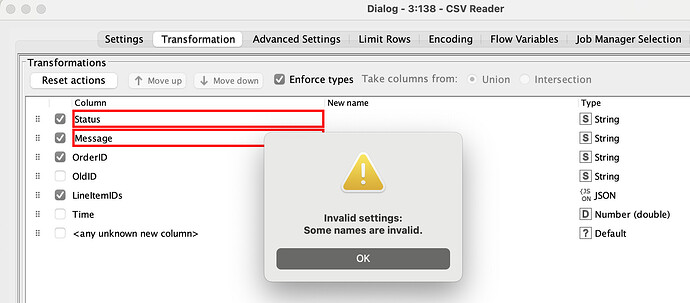Description:
I encountered an issue while using the CSV Reader node in KNIME when importing CSV files with identical column names but arranged in different orders.
Steps to Reproduce:
- Open the CSV Reader node and select a CSV file with the following structure:
- Status
- OrderID
- OldID
- LineItemIDs
- Time
- Message
- Use the Transformation tab to select specific columns for import.
- Open another CSV file in the dialog box that contains the same columns but in a different order, for example:
- Status
- Message
- OrderID
- OldID
- LineItemIDs
- Time
Observed Behavior:
- The column order in the Transformation window updates correctly according to the new file.
- However, upon selecting a field, the error message “Some names are invalid” appears, despite the columns having the same names and data types.
- The error message can be resolved by selecting “Reset actions - all.”
Expected Behavior:
- The CSV Reader node should not generate an error when only the order of the columns is changed, given that the names and types remain consistent.
- If preventing the error is not feasible, the error message should be more descriptive, or an automatic reset should occur when a new source file is selected.
Any assistance or guidance on resolving this issue would be greatly appreciated.