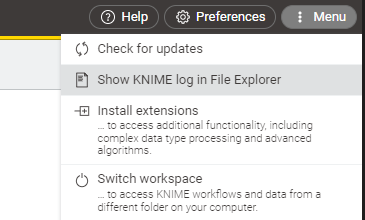Hi there - I tried to install the AI extension in order to run the OpenAI prompting examples using a completely fresh 5.3.1 install.
Whenever I try to load a workflow, I get prompted for missing extension nodes with the option to install them. After the install and workflow reload the same error re-appears.
the log shows these types of errors, I am using the bundled python
java.io.IOException: An exception was raised by the Python Proxy. Return Message: Traceback (most recent call last):
File "C:\Users\MYUSER\AppData\Local\Programs\KNIME\bundling\envs\org_knime_python_llm\Lib\site-packages\py4j\clientserver.py", line 617, in _call_proxy
return_value = getattr(self.pool[obj_id], method)(*params)
^^^^^^^^^^^^^^^^^^^^^^^^^^^^^^^^^^^^^^^^^^^
File "C:\Users\MYUSER\AppData\Local\Programs\KNIME\plugins\org.knime.python3.nodes_5.3.1.v202407291559\src\main\python\_node_backend_launcher.py", line 1194, in loadExtension
raise RuntimeError(
RuntimeError: Failed to load extension org.knime.python.llm from knime_llm with error: Traceback (most recent call last):
File "C:\Users\MYUSER\AppData\Local\Programs\KNIME\plugins\org.knime.python3.nodes_5.3.1.v202407291559\src\main\python\_node_backend_launcher.py", line 1189, in loadExtension
importlib.import_module(extension_module)
pydantic.errors.PydanticUserError: If you use `@root_validator` with pre=False (the default) you MUST specify `skip_on_failure=True`. Note that `@root_validator` is deprecated and should be replaced with `@model_validator`.
For further information visit https://errors.pydantic.dev/2.8/u/root-validator-pre-skip
at org.knime.python3.FreshPythonGatewayFactory.create(FreshPythonGatewayFactory.java:86)
at org.knime.python3.QueuedPythonGatewayFactory$PythonGatewayQueue.enqueueGateway(QueuedPythonGatewayFactory.java:301)
at org.knime.python3.QueuedPythonGatewayFactory$PythonGatewayQueue.lambda$1(QueuedPythonGatewayFactory.java:267)
at java.base/java.util.concurrent.ThreadPoolExecutor.runWorker(Unknown Source)
at java.base/java.util.concurrent.ThreadPoolExecutor$Worker.run(Unknown Source)
at java.base/java.lang.Thread.run(Unknown Source)
Caused by: py4j.Py4JException: An exception was raised by the Python Proxy. Return Message: Traceback (most recent call last):
File "C:\Users\MYUSER\AppData\Local\Programs\KNIME\bundling\envs\org_knime_python_llm\Lib\site-packages\py4j\clientserver.py", line 617, in _call_proxy
return_value = getattr(self.pool[obj_id], method)(*params)
^^^^^^^^^^^^^^^^^^^^^^^^^^^^^^^^^^^^^^^^^^^
File "C:\Users\MYUSER\AppData\Local\Programs\KNIME\plugins\org.knime.python3.nodes_5.3.1.v202407291559\src\main\python\_node_backend_launcher.py", line 1194, in loadExtension
raise RuntimeError(
RuntimeError: Failed to load extension org.knime.python.llm from knime_llm with error: Traceback (most recent call last):
File "C:\Users\ckolve\AppData\Local\Programs\KNIME\plugins\org.knime.python3.nodes_5.3.1.v202407291559\src\main\python\_node_backend_launcher.py", line 1189, in loadExtension
importlib.import_module(extension_module)
pydantic.errors.PydanticUserError: If you use `@root_validator` with pre=False (the default) you MUST specify `skip_on_failure=True`. Note that `@root_validator` is deprecated and should be replaced with `@model_validator`.
For further information visit https://errors.pydantic.dev/2.8/u/root-validator-pre-skip
at py4j.Protocol.getReturnValue(Protocol.java:476)
at py4j.reflection.PythonProxyHandler.invoke(PythonProxyHandler.java:108)
at jdk.proxy7/jdk.proxy7.$Proxy17.loadExtension(Unknown Source)
at org.knime.python3.nodes.PythonNodeGatewayFactory$KnimeNodeBackendCustomizer.customize(PythonNodeGatewayFactory.java:170)
at org.knime.python3.nodes.PythonNodeGatewayFactory$KnimeNodeBackendCustomizer.customize(PythonNodeGatewayFactory.java:1)
at org.knime.python3.FreshPythonGatewayFactory.create(FreshPythonGatewayFactory.java:82)
... 5 more
2024-08-27 14:34:36,836 : WARN : ModalContext : : Node : MISSING OpenAI Authenticator : 3:106 : Node can't be executed - Node "OpenAI Authenticator" not available from extension "KNIME AI Extension (Labs)" (provided by "KNIME AG, Zurich, Switzerland"; plugin "org.knime.python.llm" is installed)
2024-08-27 14:34:36,838 : WARN : ModalContext : : Node : MISSING OpenAI Authenticator : 3:106 : Node can't be executed - Node "OpenAI Authenticator" not available from extension "KNIME AI Extension (Labs)" (provided by "KNIME AG, Zurich, Switzerland"; plugin "org.knime.python.llm" is installed)
2024-08-27 14:34:36,866 : ERROR : ModalContext : : LoadWorkflowRunnable : : : Errors during load: Status: Error: 1.1 - Simple OpenAI Prompt 3 loaded with errors
2024-08-27 14:34:36,866 : ERROR : ModalContext : : LoadWorkflowRunnable : : : Status: Error: 1.1 - Simple OpenAI Prompt 3
2024-08-27 14:34:36,866 : ERROR : ModalContext : : LoadWorkflowRunnable : : : Status: Error: Node "OpenAI Authenticator" not available from extension "KNIME AI Extension (Labs)" (provided by "KNIME AG, Zurich, Switzerland"; plugin "org.knime.python.llm" is installed)
2024-08-27 14:34:36,866 : ERROR : ModalContext : : LoadWorkflowRunnable : : : Status: Error: Node "OpenAI LLM Connector" not available from extension "KNIME AI Extension (Labs)" (provided by "KNIME AG, Zurich, Switzerland"; plugin "org.knime.python.llm" is installed)
2024-08-27 14:34:36,866 : ERROR : ModalContext : : LoadWorkflowRunnable : : : Status: Error: Node "LLM Prompter" not available from extension "KNIME AI Extension (Labs)" (provided by "KNIME AG, Zurich, Switzerland"; plugin "org.knime.python.llm" is installed)