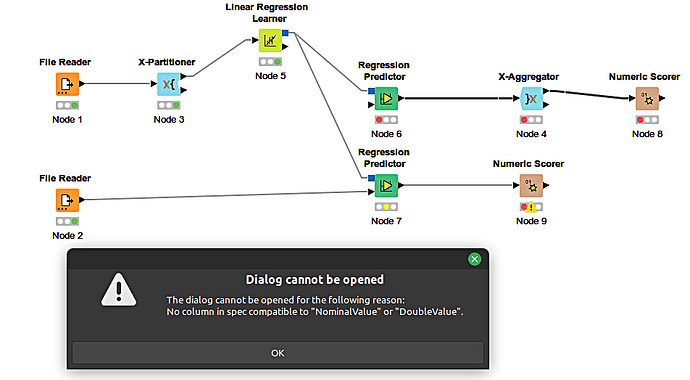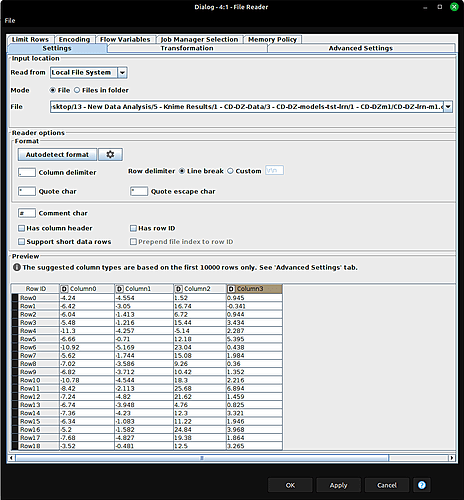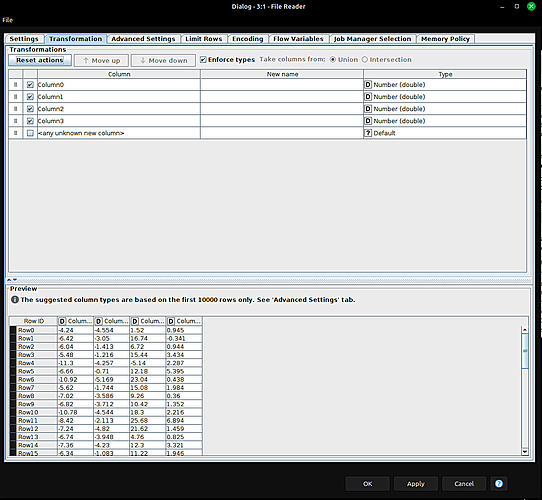Is there any documentation on the meaning of Knime error messages? such as “No column in spec compatible to nominalvalue/stringvalue/doublevalue…”
Hi @mef , normally, below the node have a attention or error sign that if you put the mouse over, can see a error highlight.
And you can open the console too if necessary.
Tks,
Denis
Hi Denis
I always check the node error and console but that is not informative enough. when I get the error such as "No column in spec compatible to Stringvalue "on a data that is all Double it becomes confusing. What does spec mean here? there should not be a string column in my data, all columns are double. This type of error in Knime is common, I believe it deserves a more informative documentation.
Hi @mef ,
As the message suggest, you as trying to use some information that is not compatible.
Example: you use a integer column and use the string value to check it. If you are checking something, try the rule engine node for most cases. Some times you need to convert the information to use it.
Example: I have a string column with numbers and I’d like to check if it is more or less a value… for it, you need to convert with other node before and then you check it.
Can you bring here a example to be more clear about your question?
Regards,
Denis
Generally this happens when you use a node that has a requirement for a particular data type, but the node is not finding that data type in the input table. An example might be if you feed a table full of only doubles to the String To Number node - if it finds no strings, it doesn’t know what to do, so it produces this type of warning.
As seen in the second image all values are double:
1 - why I get the error message about Nominalvalue or Doublevalue? what does it mean?
2 - What does “spec” mean in the error message dialogue? does it mean the file reader node?
Thank you very much.
Hi @mef ,
I believe that the file have some wrong information, maybe a missing value or a string although a number. Do your file have correct values? If do, look at the transformation tab to see the columns type and you can set another type if necessary as string one for example.
Can you bring the workflow example for better answer?
Thanks,
Denis
Hi Denis
Thanks for quick response.This is the transformation Tab. All columns are identified as double. there is no string in the data and missing values are removed already.
I posted the workflow, what do you mean by workflow example, do you mean workflow with all data?
Where do you post the workflow file? I saw just a print example. For better understand, should be a workflow file to make download here for all users see and test with dummy data, if possible…
Thanks,
Denis
Hi @mef -
In the example shown, I think the problem arises because there is nothing connected to the bottom input port of the top Regression Predictor in your workflow. Thus it only sees the model, and no data from the X-Partitioner .
Yes, that was the problem and a silly mistake on my part. Thanks both of you.
This topic was automatically closed 7 days after the last reply. New replies are no longer allowed.