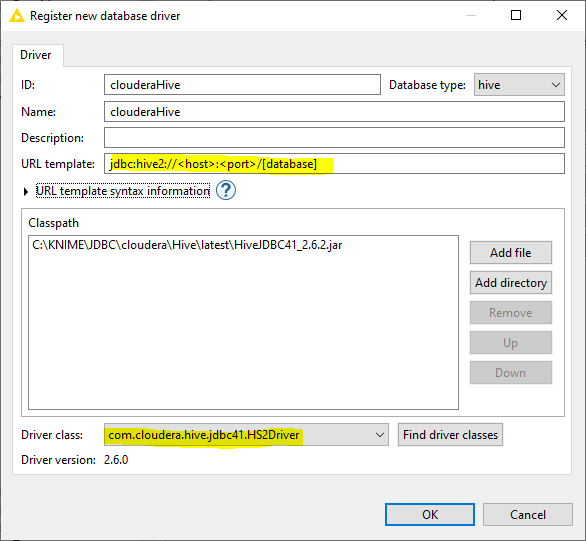Hi all,
I am using Knime Analytics Platform 4.1 locally and I try to connect via Hive Connector to Hive in Cloudera CDH 6.3.2 environment.
I have downloaded Cloudera Driver 2.6.9 via Download Hive JDBC Driver 2.6.9 , extracted the jar files and “imported” the driver in Knime
using File->Preferences->Databases. At the new driver entry the Driver Class is automatically set to “com.cloudera.hive.jdbc.HS1Driver”.
Then I use the Hive Connector Node where I choose the “imported” driver and fill the host, port and database. But when I execute the node I receive the following error
ERROR : KNIME-Worker-9-Hive Connector 2:1 : : Node : Hive Connector : 2:1 : Execute failed: Selected JDBC driver does not support given JDBC url.
java.sql.SQLException: Selected JDBC driver does not support given JDBC url.
- at org.knime.database.connection.UrlDBConnectionController.createConnection(UrlDBConnectionController.java:306)*
- at org.knime.database.connection.UserDBConnectionController.createConnection(UserDBConnectionController.java:249)*
- at org.knime.database.connection.AbstractConnectionProvider.createConnection(AbstractConnectionProvider.java:89)*
- at org.knime.database.connection.impl.DBConnectionManager.lambda$2(DBConnectionManager.java:458)*
- at java.util.concurrent.FutureTask.run(FutureTask.java:266)*
- at java.util.concurrent.ThreadPoolExecutor.runWorker(ThreadPoolExecutor.java:1149)*
- at java.util.concurrent.ThreadPoolExecutor$Worker.run(ThreadPoolExecutor.java:624)*
- at java.lang.Thread.run(Thread.java:748)*
Is there a way to find the JDBC url that this node creates in order to investigate what’s happening?
Thank you in advance,
Ioanna