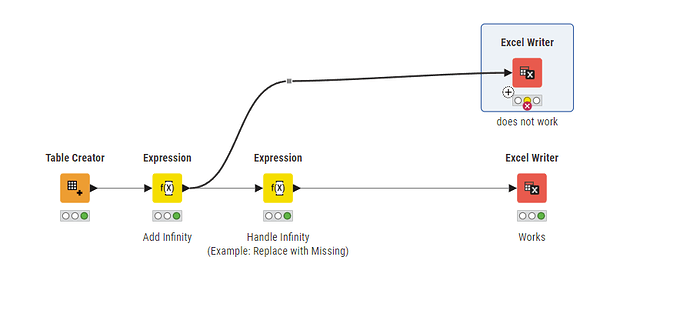I have an error in the excel writer node saying “Excel does not support infinity”… per checking one of the columns on my node monitor says “Infinity” but the said column should have the numbers. How can I fix this?
Not sure whether I understand your point. When you get the information that a calculation returns “infinity” you will never get a number.
Maybe you can give more details about your actual challenge to help me understand your point?
Sharing some of your data along with the calculation leading to “infinity” will for sure help.
Not sure how you got to infinity in your calcs - I miserably failed by dividing something really large by something really small…
That said I then used Expressions node (available with v5.3 I think) to add a constant “INFINITY” and then was able to reproduce the issue.
If you want to save to Excel you will have to handle this and replace Infinity values with something else.
In my prototype I used Expressions node again to replace INFINITY with MISSING and then could save - you can also change the replacement value depending on your scenario:

WF:
Download:
toinfinity.knwf (90.4 KB)
This topic was automatically closed 90 days after the last reply. New replies are no longer allowed.