CSV Reader Node has it.
Excel Reader Node doesn’t have it.
Hello @JB_BCT,
think that is cause Excel Reader has a bit different configuration.
Here you can limit rows and these settings are available in Flow Variables tab.
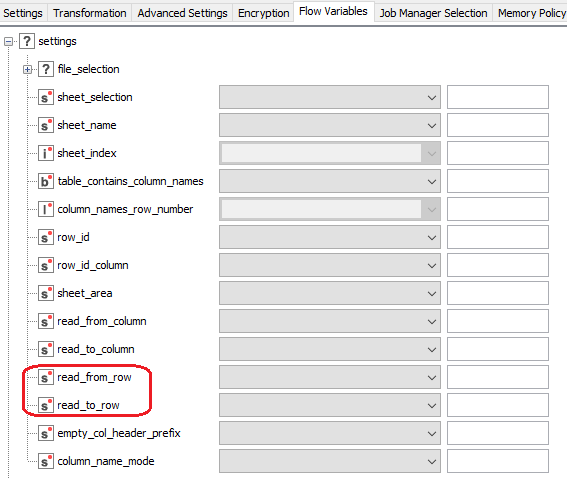
Br,
Ivan
Unfortunately, read_from_row does not appear to respond to flow variables. There’s some formatting in the source Excel but “read_from_row” doesn’t force the read from a specific point (I tried 4 and then tried 44 to see if it would budge but it still kept stopping at the xlsx report title which is still 2 rows away from the column headers.
I’ve got one file that’s got the instructions for a list of files in a directory - see 001-instructions.xlsx - this contains the skip instructions (flow vars) for various files. The other is a fraction of one of the actual reports I’m trying to read in 001.xlsx. I tried column_names_row_number too - no luck - it still reads the report title as the first row.
001.xlsx (15.6 KB)
[001-instructions.xlsx|attachment]
What got read even with flow variable correctly configured (upload://oQ6PW9NSORiF3ox9D0ilLOCurLk.xlsx) (13.0 KB)
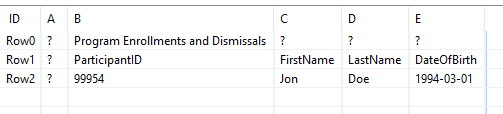
Original File:
