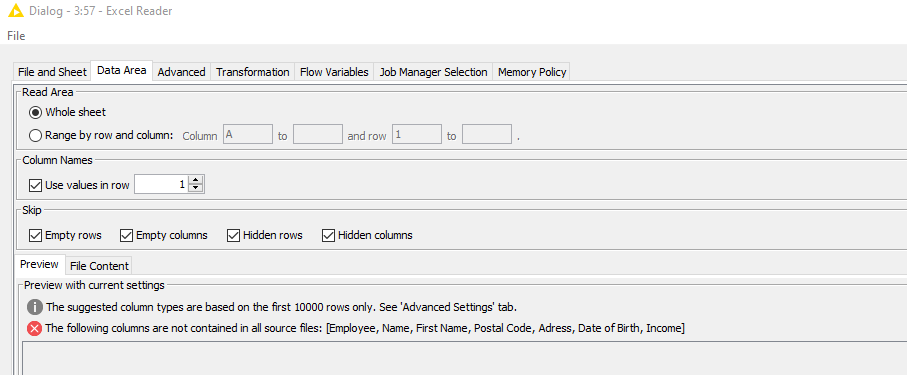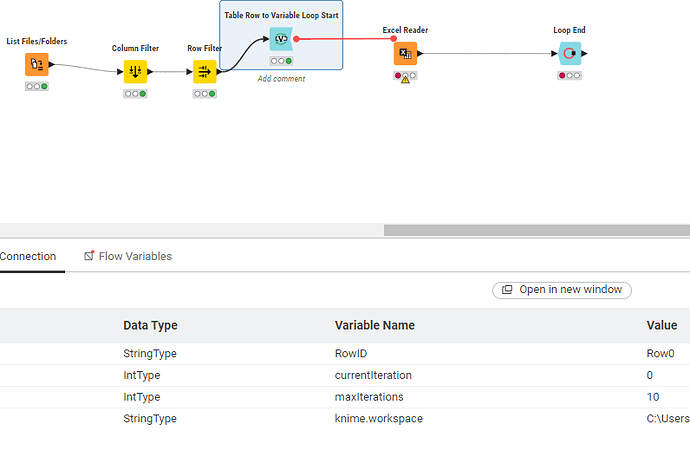Hi, I am new to knime and somehow my Excel Reader won´t read my tables, even though I have a check on the Skip Empty collumns.
I think for this to work inside a loop you need to ensure that the output collected is exactly the same. It sounds like after reading from some file there are differences that you need to solve before passing the data to the loop end node
Edit:
And the same applies when you read all files from a folder. If the column structure is not the same in all sheets you get the error.
I think somewhere in advanced settings you can make a change so that it will take the excel column structure (A,B,C…) instead of what is found in the first row. This may help you read everything successfully however I take that the intention is to maintain correct column names…
Thanks for your quick reply!
I already have the Excel Column names A, B, C… enabled…
I tried to play around to output the multiple Excel Tables in my Folder, but I dont want to put multiple Excel readers.
Do you know how to fix this? ![]()
You need to allow changing schema’s then.
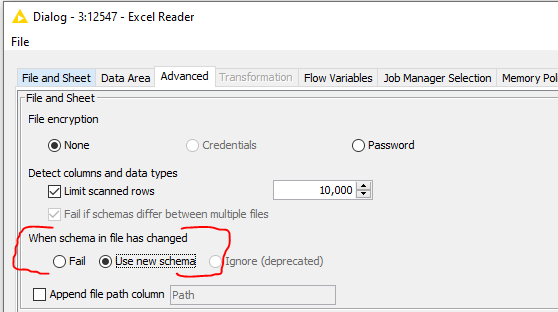
The tables are unlikely to align clearly with the changing schemas selected though. I would recommend unchecking Skip empty columns (and I always include hidden columns as it runs a risk of potential future errors) and then using the Column A / B / C… naming structure at first so you can review it and see the alignment issues before worrying about blank column clutter. You can also set a column range that works for all files in the Data Area tab. You can always shift row values to column names and bring column values into alignment via ETL rules.
This topic was automatically closed 90 days after the last reply. New replies are no longer allowed.