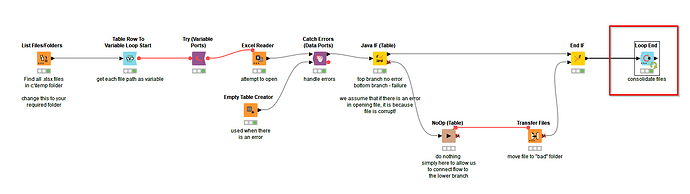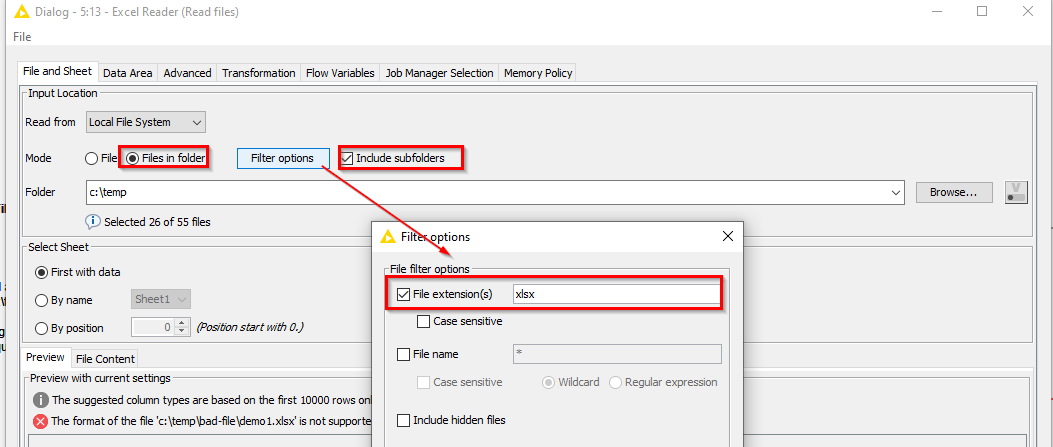Assuming that all of your Excel files to be consolidated are of the same format…
If you want to include the error handling as in the demo workflow, then you can consolidate the files by replacing the variable loop end node with a Loop End node:
The output from that would be the consolidation (concatenation of rows) from all the excel files that have been read.
Alternatively, if you are able to first remove all “problem” files using the demo workflow, then you can simply read all files from a folder (and potentially subfolders) , without all the additional nodes/loops in the demo workflow by configuring a single Excel Reader, and the output would be concatenation of all of them.
Again, it assumes that all files contain the same table format.