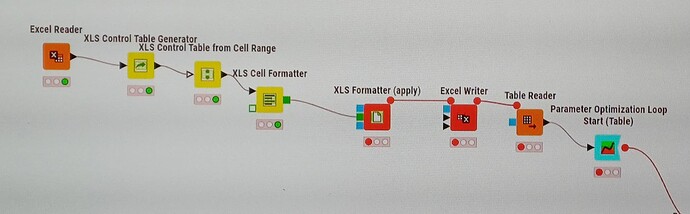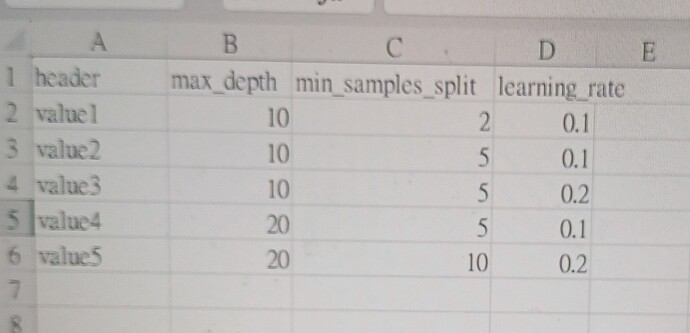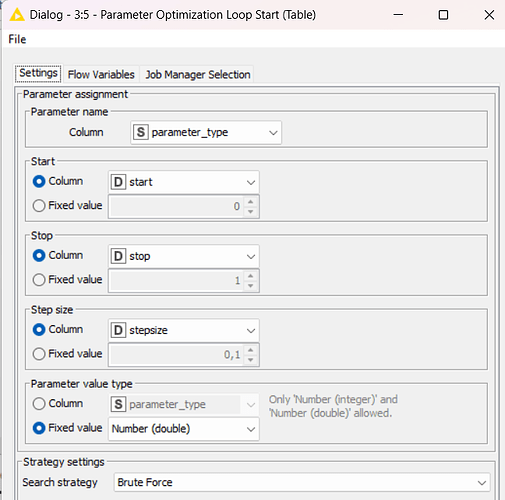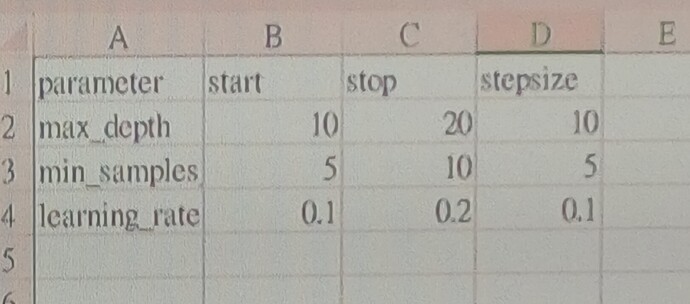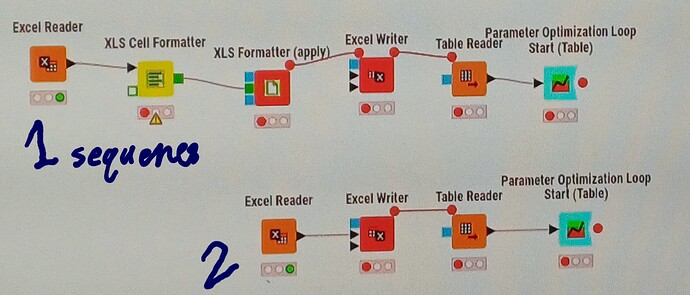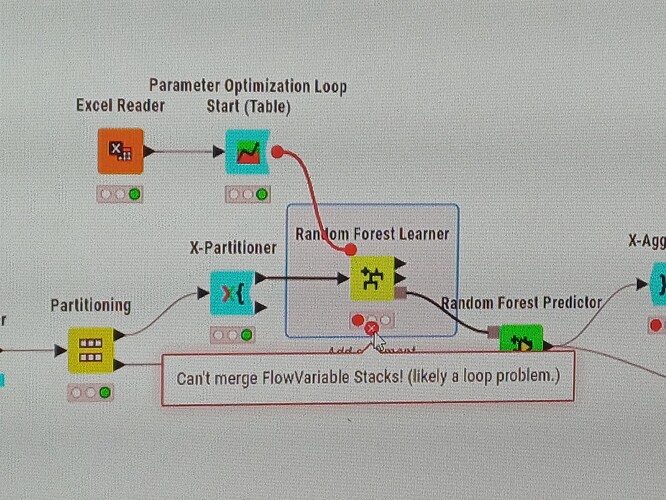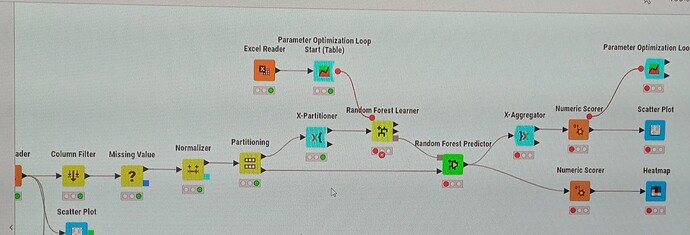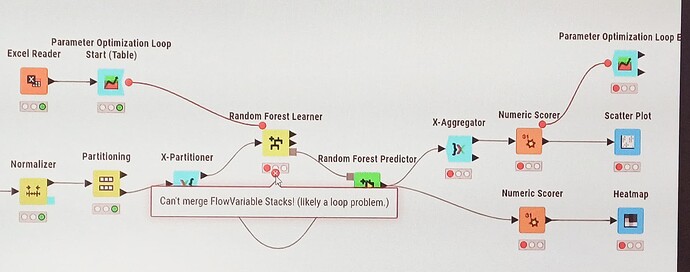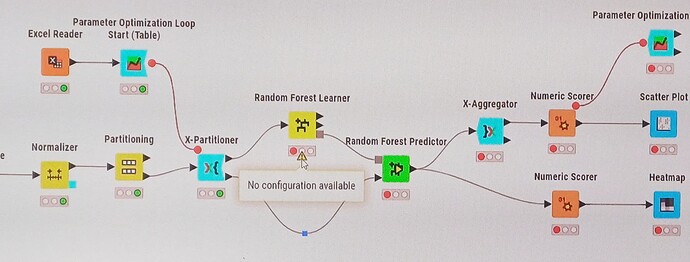Hi guys,
I found K-ai cannot solve this problem…
In order to use parameter optimization loop, I try to construct an Excel and then format it to table, and see if it’s can read in the optimization notes… however it runs to Xls Cell formatter, the Excel formatter always shows “no file system connected” which I have been try multiple times… and also see if each settings in the previous nodes have some problems… but everything seems ok and still stuck…
Hi @Xin_12
Welcome to KNIME Forum. Did you try to connect the Excel Reader directly to the Parameter Optimization Loop Start (Table) node? To me it looks like there is no reason to have al the other nodes in between…?!
gr. Hans
Yes😂 true, but the ai keep asking me to add them…
The thing is, I find no Excel example online for the table reader and for optimization, so i randomly draw up an Excel and try to format into what’s the table reader can recognize…
And followed pic is what my original input excel looks like. And the title: “header, value” were added because AI asked me to do😂
Any example of excel for random forest tree and parameters inside these nodes are suggested? Need help…
Hi @Xin_12
Now I see. The input for the Parameter Optimization Loop Start, should like something like this .
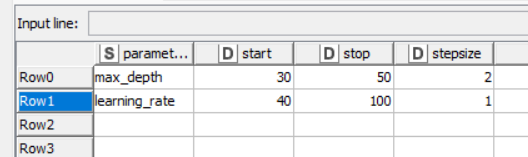
With the data in this format you can configure the loop start
gr. Hans
Hi Hans
Thanks a lots:smiling_face:![]() i change the excel now. But the thing is:
i change the excel now. But the thing is:
- When i use the "first sequence " as shown in the following picture, the XLS cell formatter struggle with “the configured input table header is not that of valid XLS formatting control table”. (Here i also need to put cell formatter before XLS formatter, because otherwise the xls reader can’t connect directly to the formatter)
- When i use the "2rd sequence " as shown in the following picture, it struggle with "no file system connected ".
So i cannot jump to loop table for the setup…
Hi @Xin_12
I’m a little confused . But you can connect the Excel Reader directly to the Parameter Optimization Loop Start (Table) node.
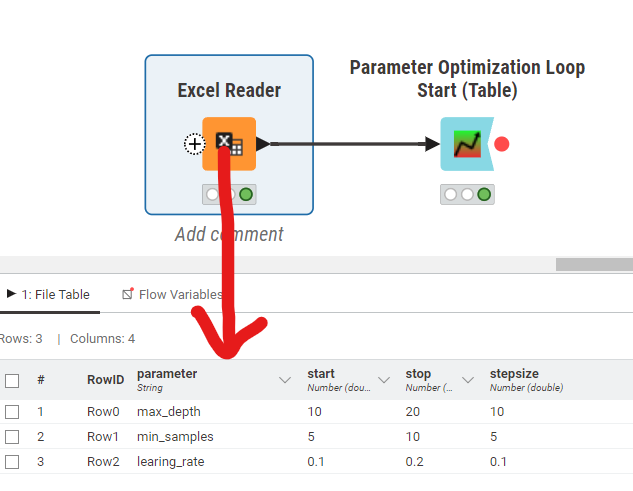
gr. Hans
![]() super thanks!
super thanks!
It works! But the connected RF Learner has such problem (in picture), “no possible target in input”.![]()
Hi @Xin_12
- “no possible target in input" => is there a target?
- you need tp close the loop as well, did you?
gr. Hans
Hi Hans
Thanks again. Yes, I’ve done as shown. And yes i have targets but I cannot open the RF learner to configure targets data.
Hi @Xin_12
The bottom output port of Your X-Partotioner loop, has to connect to the Random Forest Predictor input (table) port.
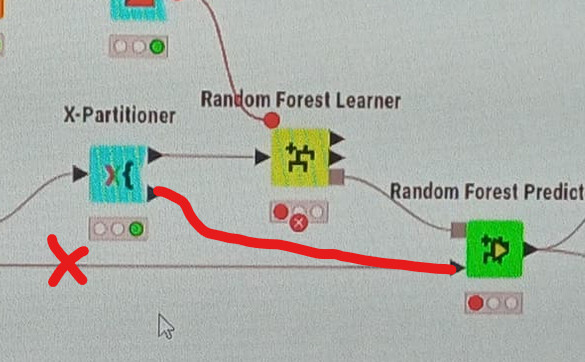
For inspiration and guidance see also sample worklfows on the KNIME Hub
gr. Hans
Hi Hans
Many thanks🙏
Now i correct this problem. But according to some of examples from knime, it still got problems as followed.
Now it works!![]() thanks Hans
thanks Hans ![]()