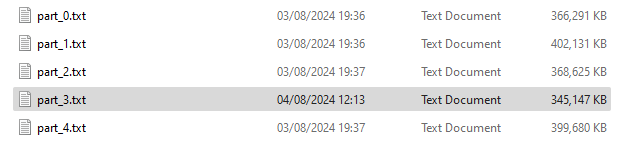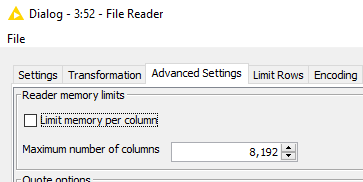Hi guys,
I have tried so many things and still no luck…
I have a huge file… so have split it into 201 smaller files.
created a loop to process in smaller chunks, although now found that my problem isnt there ( unless the workflow is caching old iterations data?? )
it will process part_2 no problem at all.
but gives the error
Execute failed: Memory limit per column exceeded. Please adapt the according setting.
on part_3 everytime.
ironicly part_2 is bigger on disk than paart_3
They are all 500000 lines ( except file 200 which is around 30k lines ) .
I have increased my -Xmx26340m ( was 16340m )
killed off the loop and just processed part_3 with a hard coded path still failed, and part 2 works every time.
it is all using “file reader” and am not splitting splitting the lines yet ( it is tab separated, but happy to get the whole line in one field just now )
I have tried memory using memory and disk.
is there anything else you guys can advise for moderately large files?