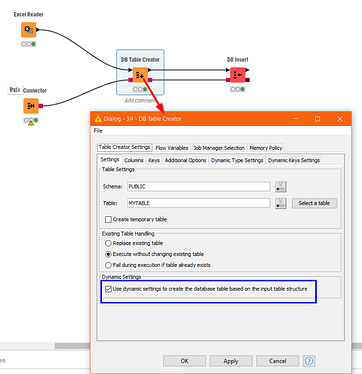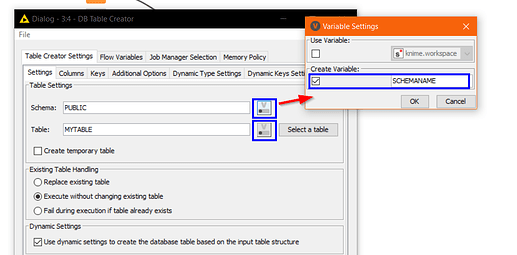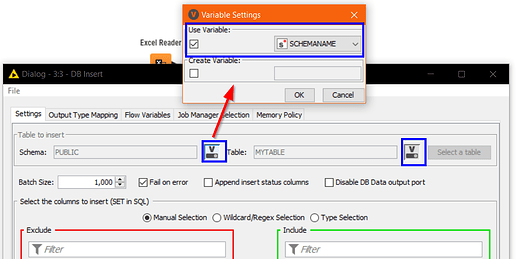hi every one.
i wanna export excel to db oracle with out define myself column name.
mean i just define table and after insert excel to db. automatic set column name base on column name that exist in excel.
thanks
Hi @alrz , can you be sure that the column names that you have in Excel will all be valid column names in Oracle? If not, you will have to take steps to make the column names compatible.
But a general way to do this in KNIME is the same for all databases:
(Mocked this up using H2 connector, but it’s the same principle)
If you add the additional dataport onto the DB Table Creator, like this:
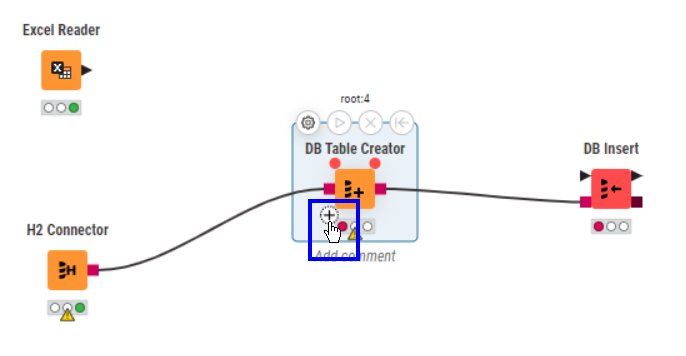
you can then wire your workflow like this and configure the DB Table Creator to create the table columns based on the input data:
You will need to supply schema and table name either manually in the DB Table Creator, or using flow variables.
If you click the [V] buttons on the DB Table Creator, and have it create flow variables for both Schema and Table names:
then on the DB Insert do the equivalent to use these variables so your config stays in step between these two nodes, should you ever change the schema/table name in the DB Table Creator:
btw you can also use the DB Writer in a similar way.
NB you may have problems if your String data exceeds 255 characters since, by default, KNIME creates varchar columns limited to a length of 255. If you hit this problem, see here:
hello ![]() @takbb
@takbb
very very nice.
Thank you for your help
You’re welcome @alrz, and thanks for marking my reply as the solution.
This topic was automatically closed 7 days after the last reply. New replies are no longer allowed.