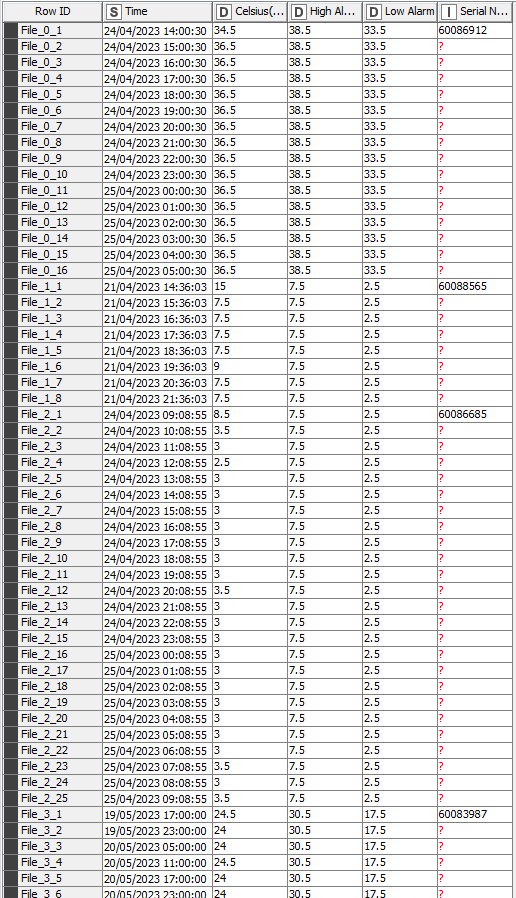Hi my friends,
I have a text file (see image) and I need to split the file based on the serial number column. at the end I want to extract this file as an excel file with more than one sheet and each sheet contain the rows for the same serial number.
Thanks in advance for your help.
Hi!
Welcome to the KNIME Forum! For this we have a nice example workflow on Community Hub. I think the best approach for you would be the bottom box with the Group Loop. In that loop, you have to select your Serial Number column instead of the Marital Status column from the example data as the grouping column.
Kind regards,
Alexander
Hi @als21ljj , welcome to the KNIME community
In addition to @AlexanderFillbrunn’s reply, you can use the Missing Values node to “copy down previous” the values for serial number so that it is populated where it is currently missing in each of your rows. Do this prior to the looping.
@AlexanderFillbrunn @takbb Thanks ![]()
This topic was automatically closed 90 days after the last reply. New replies are no longer allowed.