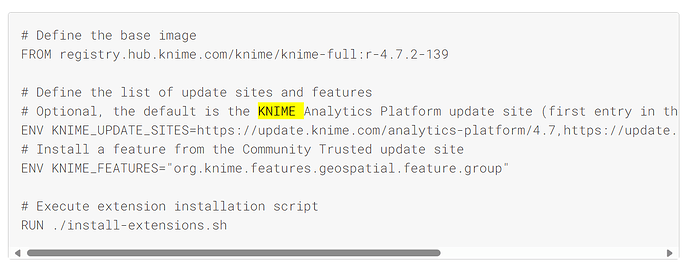The addition of extension to docker image via Ubuntu server is failing with below error. The addition of KNIME extension is fine. However, the community extension is failing. KNIME executor version (5.2).
12.66 Transaction starting
12.66 warning libmamba Could not validate package ‘/home/knime/knime/bundling/root/pkgs/_libgcc_mutex-0.1-conda_forge/info/repodata_record.json’: md5 and sha256 sum unknown.
12.66 Set safety_checks to disabled to override this warning.
12.66 warning libmamba Extracted package cache ‘/home/knime/knime/bundling/root/pkgs/_libgcc_mutex-0.1-conda_forge’ has invalid url
12.66 error libmamba No CA certificates found on system
12.66 critical libmamba Aborting.
12.66 Installation of the Python extension failed. See the previous output and the files “/home/knime/knime/plugins/org.knime.python.llm.channel.bin.linux.x86_64_5.2.1.202402071416/bin/create_env.out” and “/home/knime/knime/plugins/org.knime.python.llm.channel.bin.linux.x86_64_5.2.1.202402071416/bin/create_env.err” for details.
12.66
13.75 Installation failed.
13.75 An error occurred while installing the items
13.75 session context was:(profile=KNIMEProfile, phase=org.eclipse.equinox.internal.p2.engine.phases.Install, operand=null → [R]org.knime.python.llm.channel.bin.linux.x86_64 5.2.1.202402071416, action=org.knime.product.p2.actions.ShellExec).
13.75 ShellExec command exited non-zero exit value:
13.75 ./create_env.sh: line 86: 211 Segmentation fault (core dumped) ./micromamba create -f conda_pkg_urls.txt -p “${knime_python_bundling_path}” -r …/…/…/bundling/root --platform linux-64 -y > ./create_env.out 2> ./create_env.err
13.75
13.75