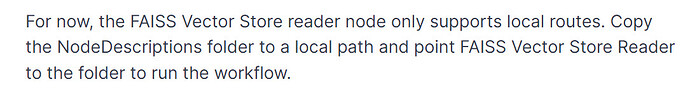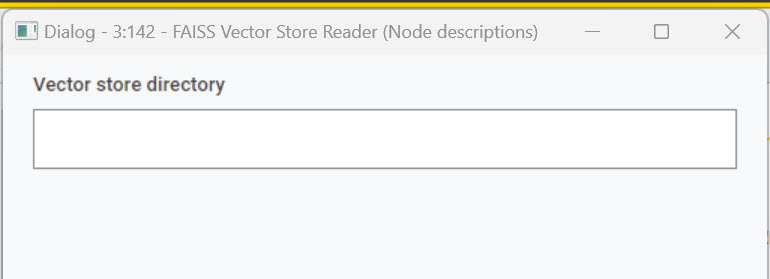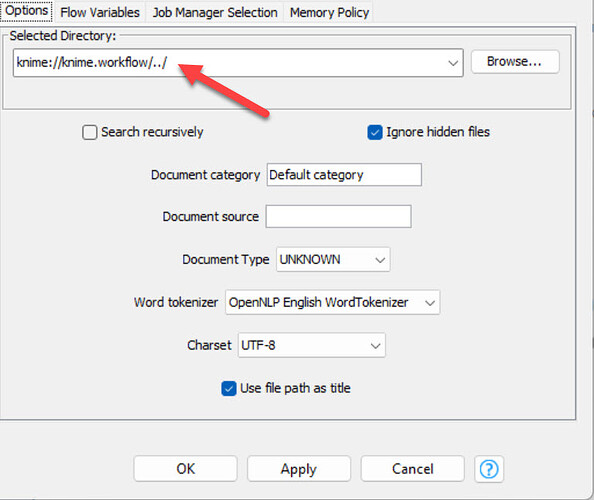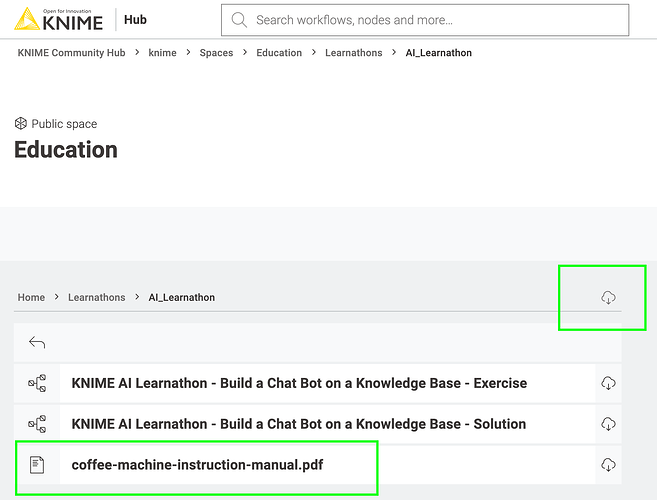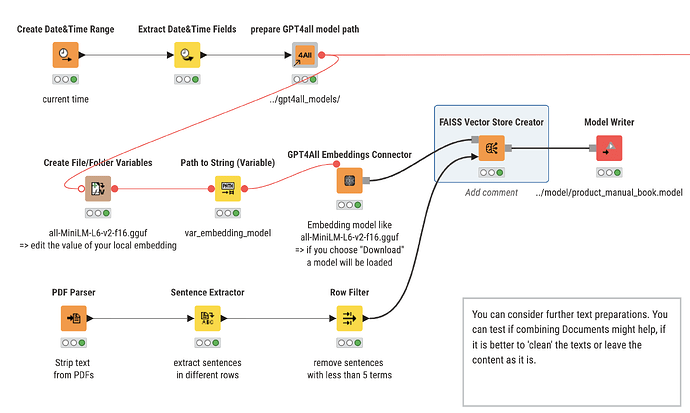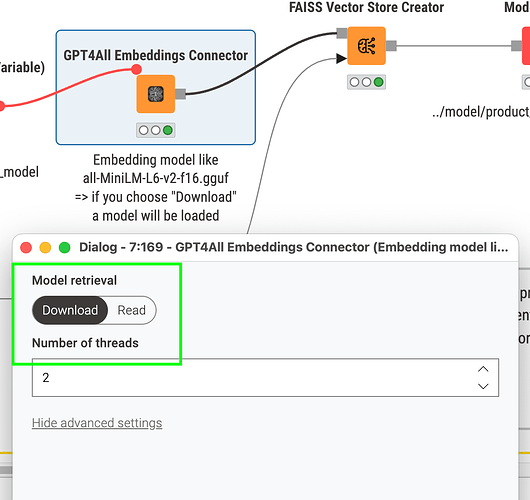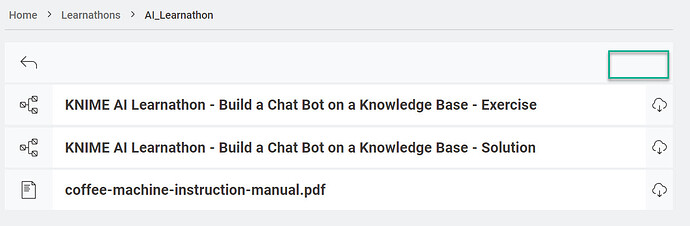I downloaded 3.2 - Load an existing Vectore Store from @MoLa_Data’s blog and can’t figure out how to configure the FAISS Vector Store Reader node. The description is pretty opaque. Can someone help please.
Have you created a vectorstore you can load? Creating a vectorstore should normally also create a folder.
br
I’ve not created a vectorstore. I thought since this was an example there would be a sample stored somwhere.
Hi @rfeigel and welcome to the KNIME Forum.
This is an example from yesterday’s AI Learnathon that works for me (and maybe you can see how the path is configured). In this use case you can generate a vector store from a PDF. I suggest you download the folder with the pdf and open the Solution workflow. It is well documented.
You also have the webinar here: https://www.youtube.com/watch?v=VGnMEEb4DVA
I hope this information helps.
All the best,
Jose.
This is a little off the original question, but where is the pdf? If I reset the PDF Parser it can’t find the pdf. Thanks for the response, but it doesn’t really answer my original question about the example workflow I cited.
@rfeigel is it possible that you might have to download the whole workflow group
https://hub.knime.com/knime/spaces/Education/Learnathons/AI_Learnathon~rBQm6uaJD_i8yIXI/
To actually create a vector store you will have to use an embedding model that you can either provide as a .gguf file to the GPT4All Embeddings Connector:
Or you can let the node download one for you. The embedding model is one to prepare the FAISS Vector Store. To actually use the store you will need an LLM from the GPT4All collection. The example used in the Learnathon used ChatGPT in this place.
EDIT: In case someone wonders if you encounter a problem with a model download behind a proxy or you deliberately want to work offline (to be sure…) there are currently some quirks:
@mlauber71
have you tried loading a vectorstore created with python as well?
br
I can’t download the workflow group together. I downloaded the pdf and placed it both in the workflow folder and the “data” folder and the workflow still can’t find it when I reset the pdf parser node.
@rfeigel you have to be logged in on the hub in order to download a whole workflow group
This topic was automatically closed 7 days after the last reply. New replies are no longer allowed.