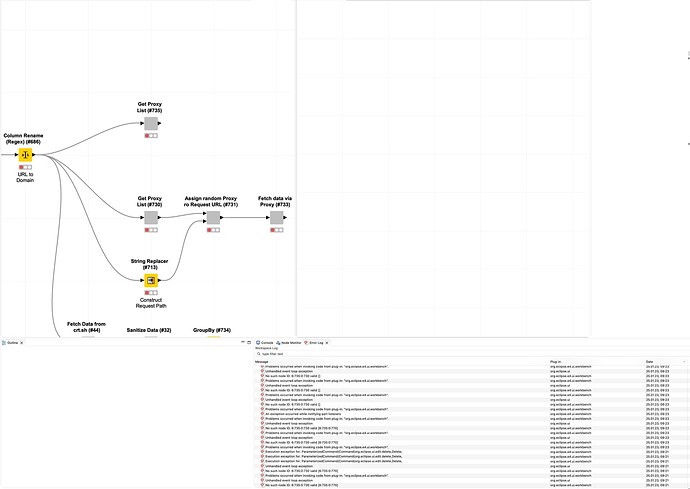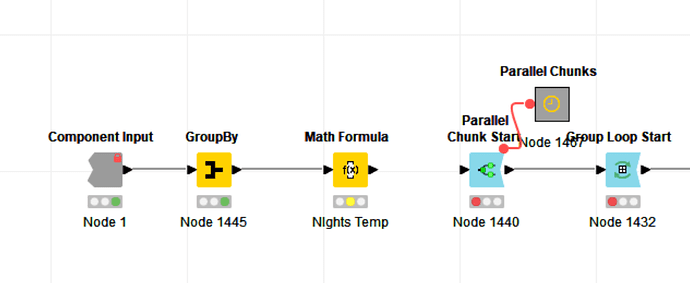Good morning,
while copy & paste from one to another workflow to tidy things up, I encountered a problem which I struggle to resolve.
A component was inserted which I cannot properly select and therefore delete. All nodes were inserted without any connection. Presumably because I selected some nodes via bulk- and others single selct by pressing CMD + Shift.
I can change the description of the faulty component and connect the input ports. Upon configuring the component it has no included “sub-nodes”. Not even in- and output which I believe is the primary issue. The context menu also does not offer the usual component configuration menu. Lots of errors are thrown as well and I cannot save the workflow.
Log Excerpt
Error No such node ID: 6:735:0:730 valid []
Error Problems occurred when invoking code from plug-in: "org.eclipse.e4.ui.workbench".
Error Unhandled event loop exception
Error Execution exception for: ParameterizedCommand(Command(org.eclipse.ui.edit.delete,Delete,
Delete the selection,
Category(org.eclipse.ui.category.edit,Edit,null,true),
org.eclipse.ui.internal.WorkbenchHandlerServiceHandler@7cc0c15b,
,,true),null) in
context chain: WorkbenchContext -> TrimmedWindowImpl (IDEWindow) Context -> PerspectiveImpl (org.knime.workbench.ui.ModellerPerspective) Context -> PartImpl (org.eclipse.e4.ui.compatibility.editor) removeOnHide org.knime.workbench.editor.WorkflowEditorContext
Complete Log with Stack Trace
Faulty Component pasted.log (843.2 KB)
Adding to this I also cannot replace the component by another copy nor any other node. Configuring the node I am able to paste all containing nodes but, unfortunately, not the in- and output nodes of the component.
Since I cannot save the workflow and I want to preserve the status quo for debugging, I neither can share it nor will I close knime in case this becomes so important to remotely debug.
Best
Mike