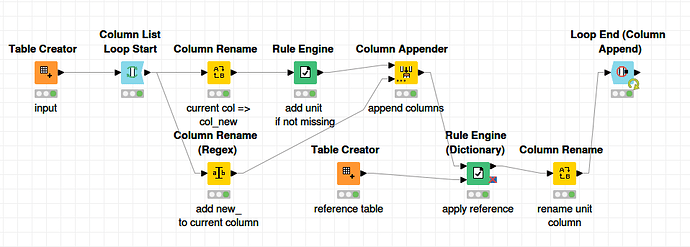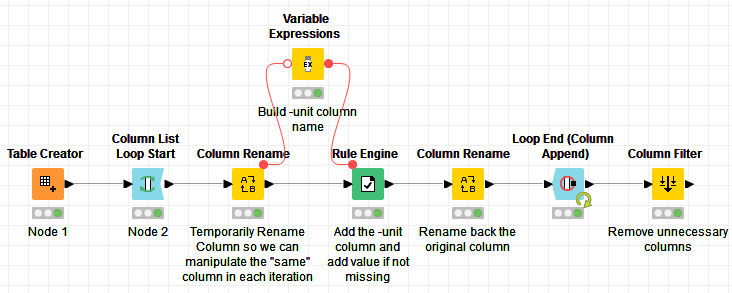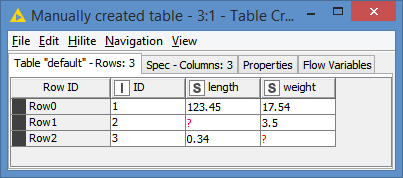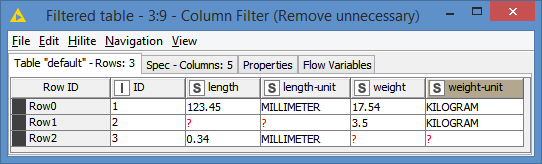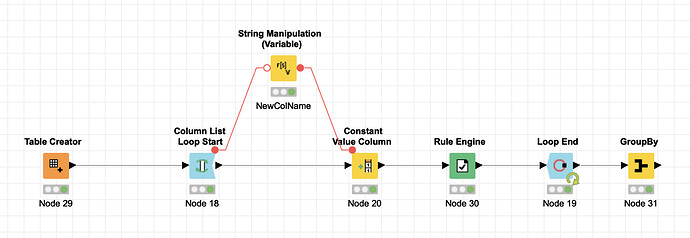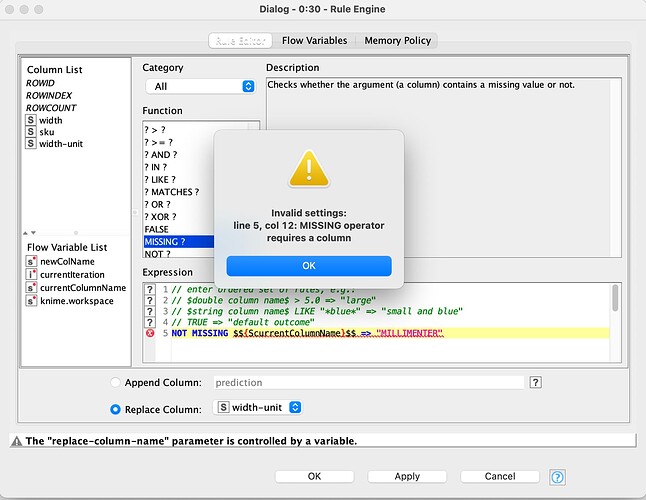Hello there!
I am quite new to KNIME and I am lookin to a solution to my task:
I have a table with product data, such as length, width, weight (as numbers) … each row is a product record.
however products are not complete, so values may be filled or not.
I need to add a column for each value column with the unit of that value; but the unit must only be filled, when there is a value for that column. No value, not unit, that is.
length length-unit weight weight-unit
123.45. MILLIMETER 17.54 KILOGRAM
? ? 3.5 KILOGRAM
0.34. MILLIMETER ? ?
Since I have dozens of these columns (and they are all different in respect to their completeness), I tried to solve this with a loop. But i just cannot get the rule engine or the string manipulation to work with the flow variable containing the respective column name. Although I have some basic understanding of code (not Java/-script), I don’t get to grips with the syntax.
I believe there must be a way to do that without java programming?
Thanks!