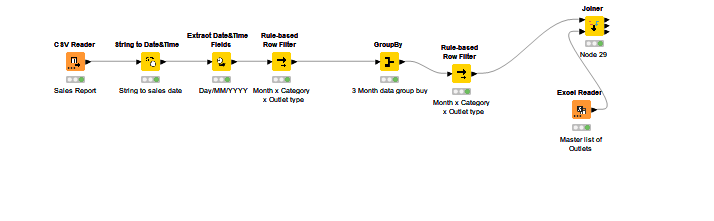Hello Everyone,
I am stuck with one automation, Where I have one sales database ( 1 CR + Row) with customer details, there are approximately 100+ brands in that sales report, I want to create the Non-buying customer for each brand for that I have a customer master table, I want to join filter all the 100 brands one by one and create the list of non-buying customer from customer master by joining both the table and at the last of the process, I want to compile all the Non-buying customer in single CSV/Excel file. but it is really lengthy task to filter brands one by one and then append them to the CSV writer.
Any suggestion
Hi @teamashi,
Do you mean that the Sales Report you read in your CSV Reader is in a different CSV for each brand and that you do not want to duplicate your workflow 100 times for each? There are different ways how you can solve this.
- The CSV Reader has the option to read all files in a folder. It can also append the file name to the data table so you can distinguish the records later. Maybe this is already enough?
- If not, you can also use a List Files/Folders node to list all your CSVs and then start a loop with the Table Row To Variable Loop Start node. In the loop body, you can define once how to process a file and it will be executed for each input row to the loop start. You can then collect the data from each loop iteration in one table using a Loop End node.
Does that solve your problem?
Kind regards,
Alexander
Hi @AlexanderFillbrunn thanks for the prompt response…
The CSV reader has connected to sales dump of last 6 month… Which have following columns of
customer id, name, brand name, date
I have converted the string to the date and then date into day, month and year…
Have added custom filtering to filter the specific brand and last three month data… And then did the groupby to find the unique customer details, their sales and purchase frequency in last 3 months
The next step will be I will make join with Master customer list where I will be check the non buying customer for that particular brand.
I want to repeat the task/loop the task from filtering onwards untill I will find the Non buying customer for all the brands (100+) and then finally I will write all the non buying customer and brand into on single EXCEL/CSV.
Hi,
I see. So instead of filtering for a specific brand, you can use a Group Loop Start node to start a loop that runs one iteration for every brand. Inside the loop you do whatever you want to do for each brand and then you collect all the data with a Loop End.
Kind regards,
Alexander
Hi @AlexanderFillbrunn thanks for quick help… Got the concept… One more assistance needed…
Requesting you to please drop and connect all the nodes on canvas, (whenever you free & I will wait)
I will download and use it… Still new to the Knime and learning via communities…
Please…
Thanks in advance
This topic was automatically closed 7 days after the last reply. New replies are no longer allowed.