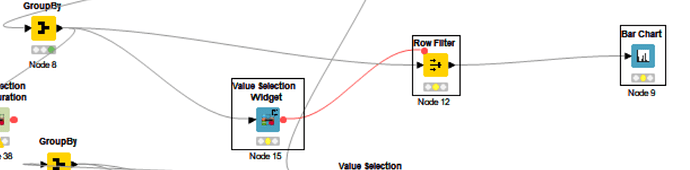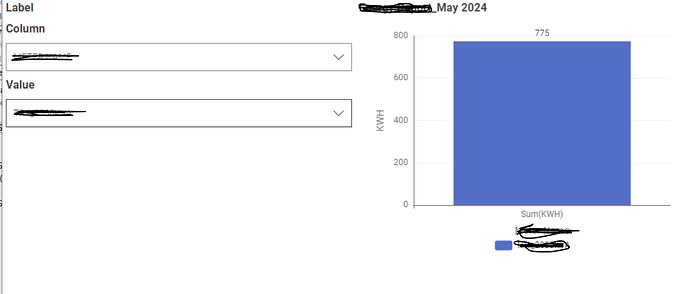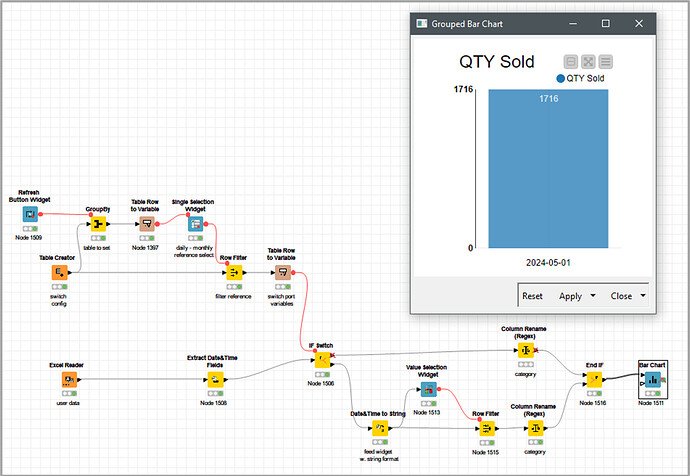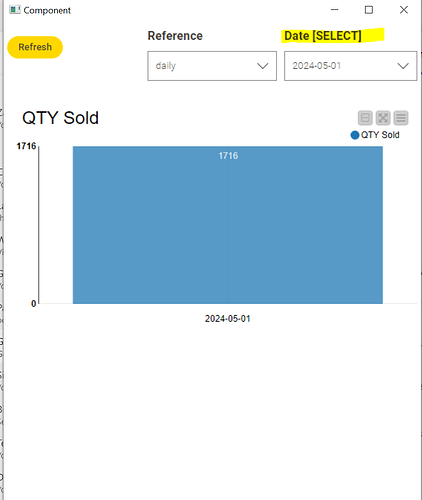Hi,
I have added a bar chart and want to apply 2 filter on bar chart or any chart for example I have item name and calculating total month sale (sum) means from day 1 to day 30 on bar chart. I am able to displaying individual item with sum on bar chart but further i want filter that data with another filter like date that means when i select the item it is displaying the total sum on bar chart but it should also display day wise value if I select date from drop down.
Hello @zagadepravinm , and welcome to the KNIME community.
From my view, you would need to explain further on your workflow. But for a single selection value from dropdown:
Widget:
Configuration:
In order to be implemented you will have to add the option ALL to the dropdown list and handle it with ‘If Switch rules’. There are some other widgets for multiple selection that you may find useful as well.
Let us know for further advice if needed.
BR
Thank you for your help
please consider below image
this is my bar chart as data show on bar chart is whole month now I want to add a dropdown to filter date wise. please help me with this
Hello @zagadepravinm
Can you provide some mock/sample data or workflow, so we can have a better idea of the challenge?
Tx & Regards
Knime Energy Report Output.xlsx (27.9 KB)
this is my data set please help me with this
- I want to visualize this data on a SINGLE BARCHART such way
A. There should be two different drop down button first one contain Item name and bar chart should display whole month sold QTY for the selected drop down value.
B. Second dropdown should contain Date column when I select particular date it should display the value of the dropdown 1st item’s on same bar chart. that’s it
Please help
Hello @zagadepravinm
This is a fast draft attempting to achieve your challenge description.
20240603_bar-chart_with_2_rowfilter_v00.knwf (65.3 KB)
Please comment about the workflow.
BR
Thank you so much for the help.
my main question start from here now as shown in the image its filtering date by date dropdown same like I want to add one more drop down selection to visualize item name date wise on same bar chart
Hello @zagadepravinm
Please find attached an update of the workflow…
As you can observe it is always similar. For this ‘Item Name’ selector, I’ve included the option to select ALL ITEMS in first instance (with an IF SWITCH). Then, you wont loose any functionality about chart display.
For the date SELECT, I’ve implemented an ALL DATES option in the same way, so at the end you will end up with only two selectors.
20240603_bar-chart_with_2_rowfilter_v03.knwf (96.4 KB)
BR
PS.- After two edits of the post, the final workflow version is numbered as v03
This topic was automatically closed 90 days after the last reply. New replies are no longer allowed.