Hi, I have a table in excel which I need to filter the colour by “no fill” in Knime.
Thanks in advance
Hi, I have a table in excel which I need to filter the colour by “no fill” in Knime.
Thanks in advance
Example.xlsx (8.5 KB)
I attached an example.
Below is what I am expecting
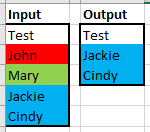
Well, it is possible to do that with the help of Python’s Openpyxl (like with so many Excel manipulation tasks in and around KNIME).
Basically what happens is this:
You could adapt that to more style information
Please note within the workflow is a subdirectory that contains a Jupyter notebook I used to first explore the functions. And it is possible that this is not the most elegant way  - I wanted to demonstrate that it can be done.
- I wanted to demonstrate that it can be done.
And yes. Excel offers a native solution to filtering such data. So another possibility might be to filter your data before loading it into KNIME.
This topic was automatically closed 182 days after the last reply. New replies are no longer allowed.