Hi,
I want to filter and get file with element “_Current year & month” > “_2212”
I am unfamiliar with regex and could anyone help to generate regex that fulfil this criteria ?
Hi,
I want to filter and get file with element “_Current year & month” > “_2212”
I am unfamiliar with regex and could anyone help to generate regex that fulfil this criteria ?
I’m a little confused.
Filter Options in Excel Reader
“Filter Options in Excel Reader” refers to operations that can be done on file names or extensions.
I want to filter and get file with element “_Current year & month” > “_2212”
What’s an element?
It appears that you want to filter individual records inside a file instead of filtering a subset of files from a larger collection files?
I am unfamiliar with regex and could anyone help to generate regex that fulfil this criteria ?
That’s not really how regex works. It only matches patterns. It can’t do math.
“_Current year & month” > “_2212”
The entity on the right is a string. You can’t do math on a string.
Can you clarify the post a bit?
What exactly and specifically do you want to accomplish?
Can you provide examples of your data along with your desired results?
Hi @elsamuel,
This is not a math, I just wanna show that is it possible to have regex to get "Current year & month” as a filter criteria.
For example, Input:
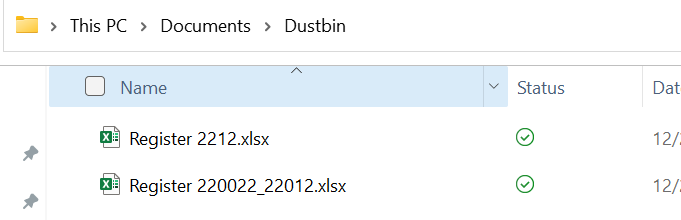
Output: Excel reader read file “Register 2212”
Hope this clarifies
I think I understand better now.
Here’s an overview of a workflow that I think will do what you want:
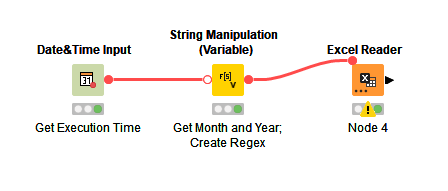
The Date&Time Input node is configured to output the execution time as a flow variable:
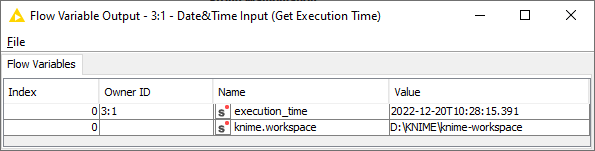
The String Manipulation (Variable) node uses the execution time flow variable to create the RegEx. The expression I used is
join(".*",substr($${Sexecution_time}$$, 2, 2),substr($${Sexecution_time}$$, 5, 2),".xlsx").
Name the resulting variable something memorable:
In the Excel Reader node, I set up the filter as follows:
First you just need something in the File Name field. I chose an asterix but any character will do.
The next step is important. You’ll need to configure the node to use the RegEx variable you create in the previous node:
@mmngeoh
if you want your regex to work you need to include the “.*” in front and at the end of your 2212
guys please remind me on what to escape to show regex correctly in my answer ![]()
br
@Daniel_Weikert , you need to use the Preformatted Text option that you can use via this icon:
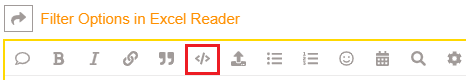
Just be careful when dealing with dates. Different locale will have different format, so positions might vary. It’s always safer to use the Extract Date&Time Fields node where Knime will always get the correct year, month and day regardless of the format used. Longer for sure, but safer and bullet-proof.
Thanks for ur help @Daniel_Weikert @elsamuel @bruno29a ![]()
![]()
@bruno29a I don’t have column includes month and year, is there any other option that can get date and time input regardless of locations ?
If you list the files and folders (there is a node with that name) and then use Files/Folders Meta Info node it tells you the creation date as info. So maybe you could use that.
br
Here are examples
This topic was automatically closed 90 days after the last reply. New replies are no longer allowed.