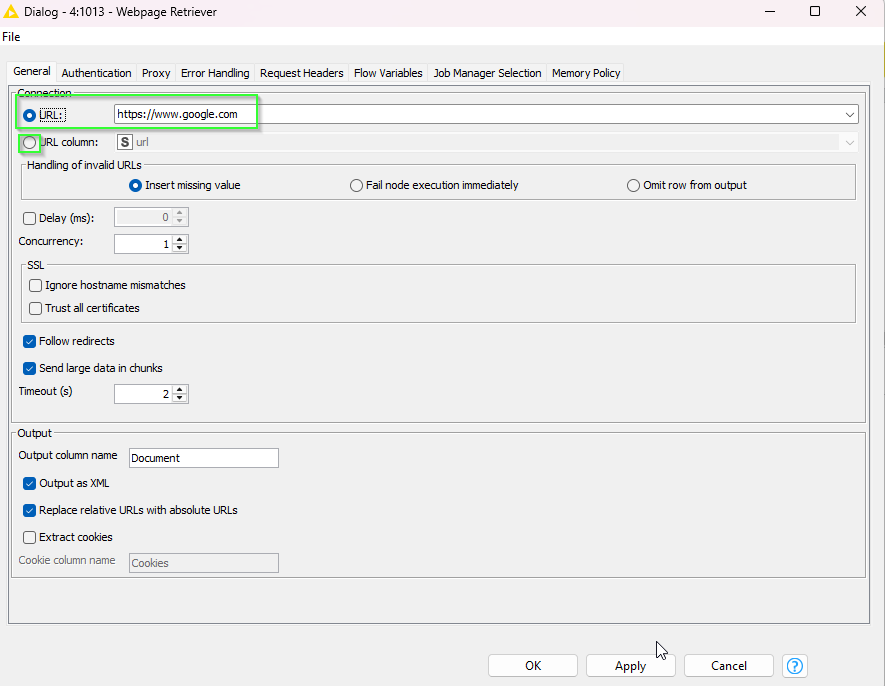Hey there,
I think there are two issues at play - one minor and probably an oversight and one bigger one…
The small one: As far as I can tell from your workflow you are right now getting google.com homepage as response - you may want to select your URL column rather than having the default google.com address scraped ![]()
That said, it looks like yahoo does not like to be pinged this way - the node responds with 503 error.
My gut feeling is that you may have to opt for using the KNIME Web Interaction Extension to have KNIME open the website in a browser and then grab the data. There was a just KNIME it challenge to extract economic use from yahoo finance using exactly this extension.
Here’s the solution thread with plenty of options to pick from to see how it can work:
https://forum.knime.com/t/solutions-to-just-knime-it-challenge-9-season-3/81017/30
Here is my solution: