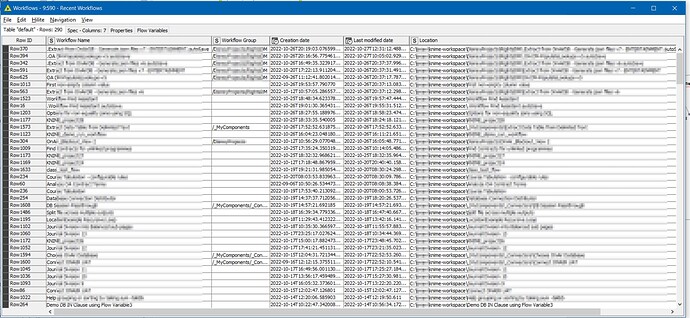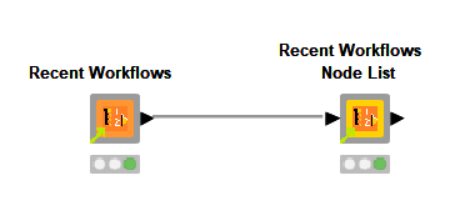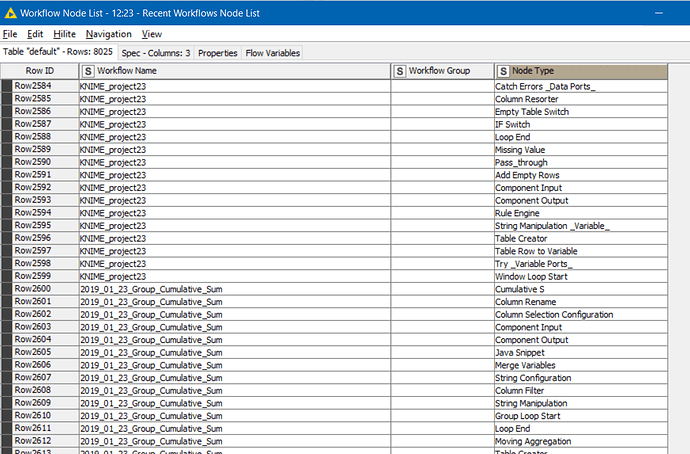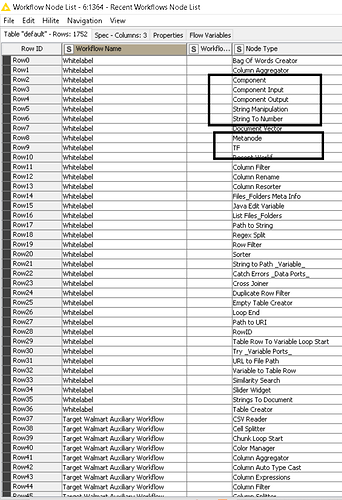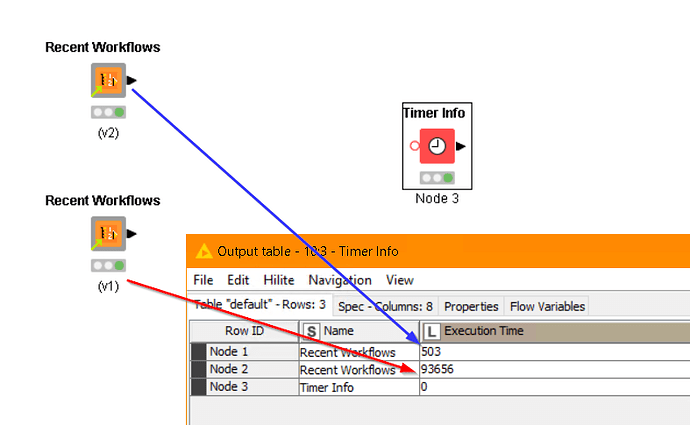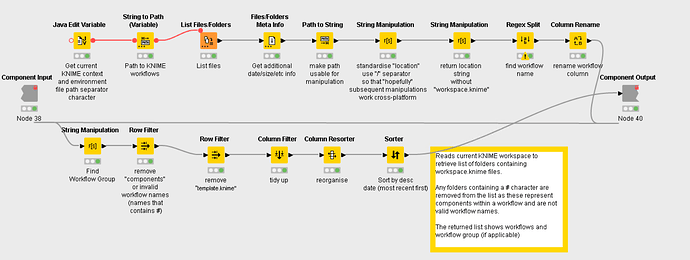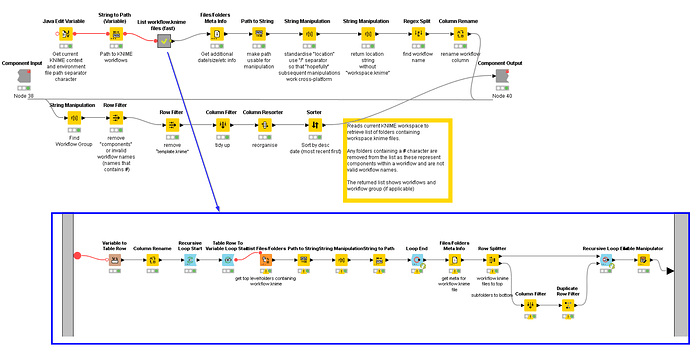I’ll admit that I’m not always the best at organising my workflow names and just occasionally I want to go back to a workflow I was working on last week (or yesterday!) but cannot remember exactly what I called it.
Ideally with KNIME, I’d like a version of the KNIME Explorer that can be displayed as a grid rather than a tree view, and is then sortable by modification date, and maybe includes a column containing the initial part of the workflow “description”. This would certainly help me in these situations.
I know there is a “recent workflows” menu, but quite often (especially if I’ve been having a play, or helping out here on the forum), my workflows from last week have long since dropped off the bottom. I know also that I can increase the number of “recent” names it remembers, by setting this in preferences… but… anyway, let’s just say there will always be occasions for me when it is insufficient.
So I look up and down the KNIME explorer pane which isn’t giving me any clues and I click in workflow group folders to no avail… Then self-doubt kicks in and I begin to wonder if I even saved it, or maybe I just dreamt it ![]() !
!
If this sounds at all familiar then this component, that I’ve placed on the hub, may be of assistance to you too.
Drop it on a blank workflow canvas (or even an existing one) and execute the component.
It might take a few moments (and sometimes quite a few moments) to read the local workflows folders.
When its status goes green, open its output data port. It will list all of your workflows in descending order of last update.
It would be nice if it were actually possible to open a workflow from this component, but I’m not a miracle worker! ![]() Simply discovering what the workflow is called (and if it is contained in a group folder) should be enough for me to then manually locate it in the KNIME explorer.
Simply discovering what the workflow is called (and if it is contained in a group folder) should be enough for me to then manually locate it in the KNIME explorer.
Anyway, if this output looks at all familiar it might be because this was originally written as a demo workflow in July 2021. But having had need of it recently, I decided to make it into a component… to make it easier to find… because guess what… I couldn’t remember what I’d called it… ![]()