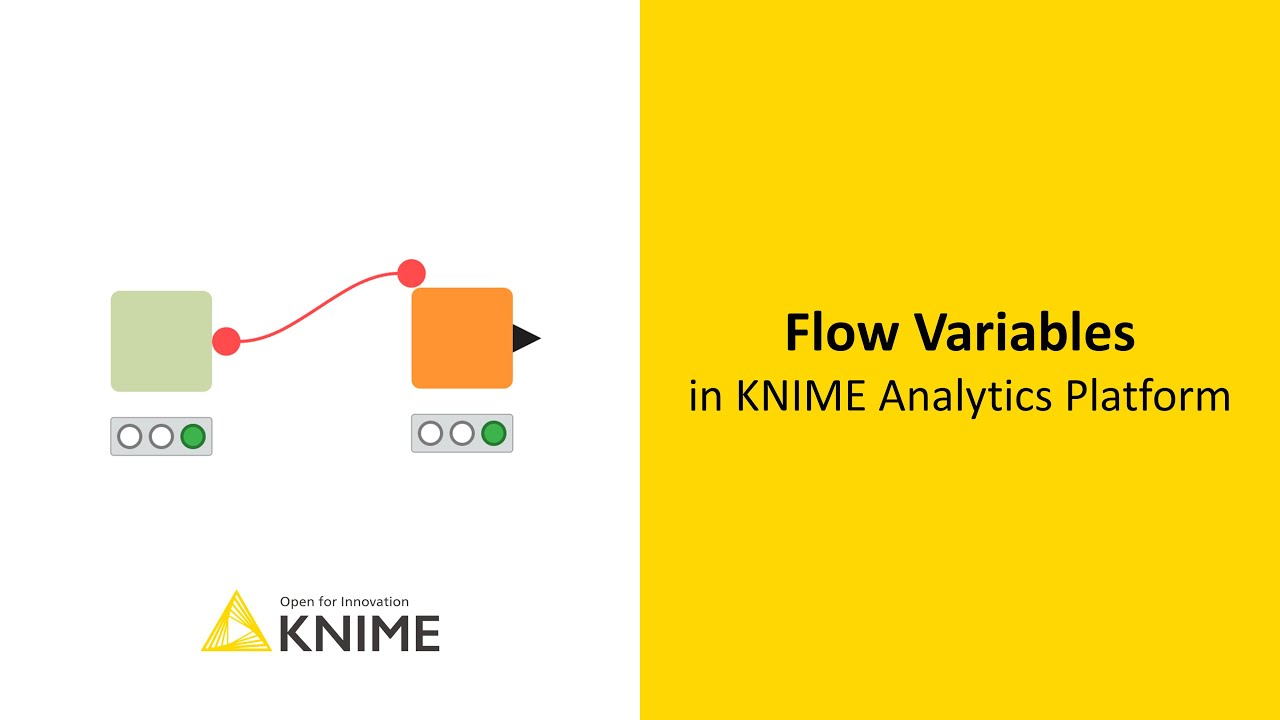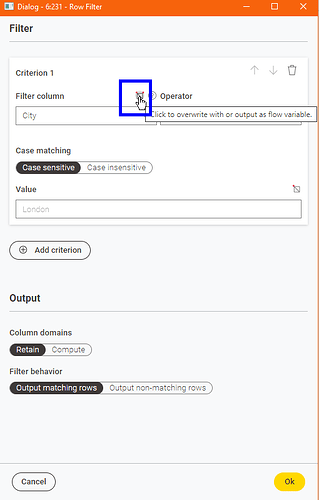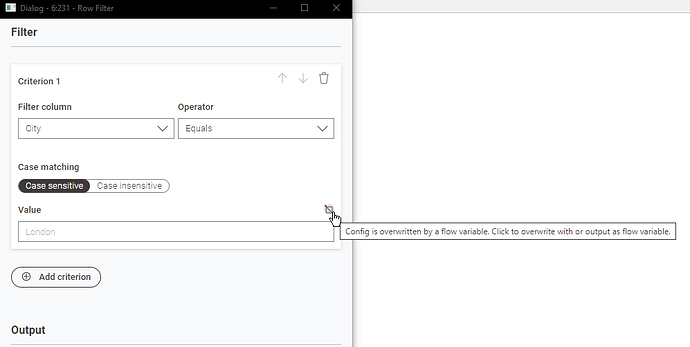I am currently working through the L2 training videos on KNIME’s LearnUpon platform. In the videos, they use older UI nodes, like the previous version of the Row Filter node. I’m not sure why the videos still feature these older settings; it makes no sense for the new learners.
How is this done with the new Row Filtter node:
Hi @Milos_Jovicic ,
The KNIME nodes are gradually being updated to the new Modern UI, and during that transition with each release some of the nodes will change compared with the previous “classic” versions, some of which will still appear in the training videos.
Whereas the older style nodes had a tab onto which flow variables were configured, there are different ways that they may be configured in the Modern UI nodes. For many of the new configurations, there is a configurable box which appears when you move your mouse near the field value that you wish to configure:
For some nodes, it is also possible to find the flow variable config by right-clicking on the node and selecting “configure flow variables”
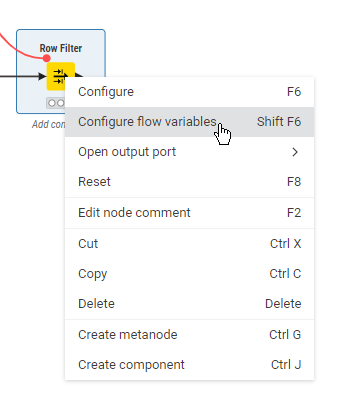
Depending on the node, this latter option may be the only way that variables can currently be configured, even if the node has the new Modern UI look. This will likely change over time as the Modern UI switchover is completed.
Here is a short animation showing configuring a flow variable on the Row Filter
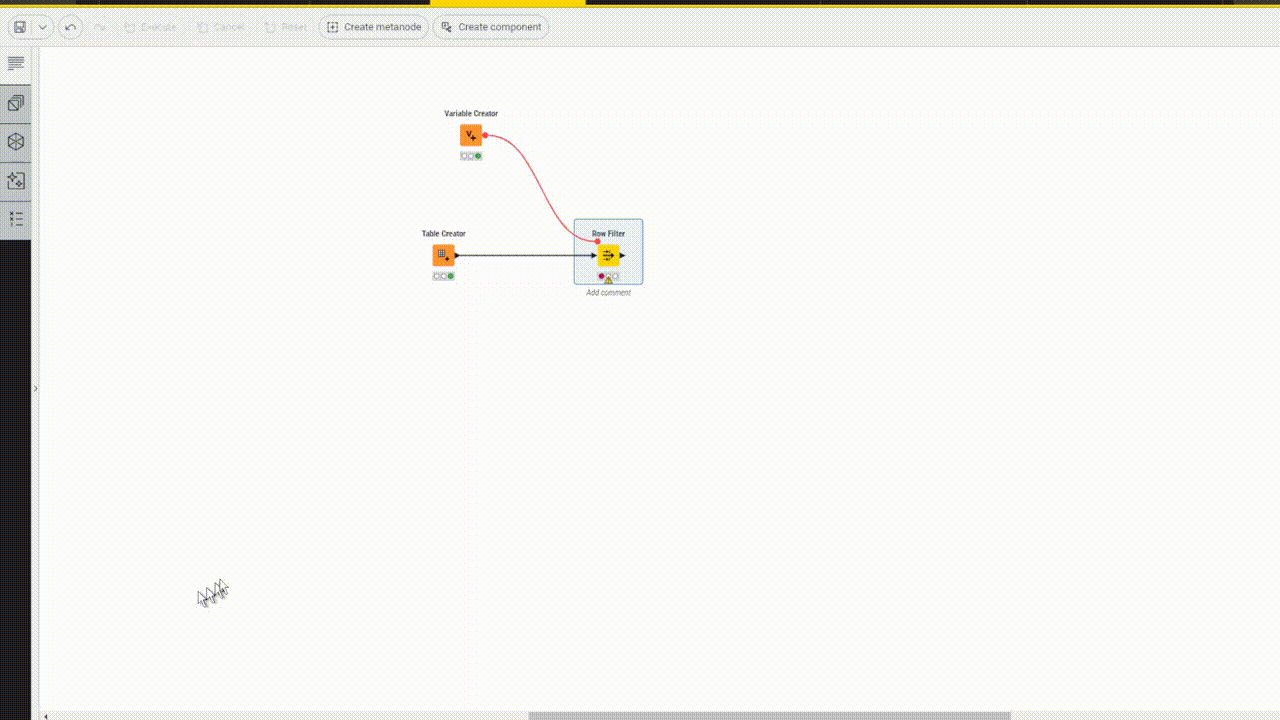
You will see on the video that the above is described with respect to the Column Renamer node, which in the video is described as how to work with the modern UI nodes, so if you don’t find the flow variable settings for a given node as it is shown in the video, and the config dialog has been changed to the Modern UI, then you should assume that the approach shown for the Modern UI nodes now applies.
Hi @Milos_Jovicic,
Aboute the video, yes, its a old one. Today, this node detect the type from the fields/columns and set options to filter using the type too. You select one, the next feature to filter will change too.
There is one ticket about some peculiar features for this node that stay on track from Knime delevopers. But It dont make that be so different to use it.
Thank you for the answer. ![]()
This topic was automatically closed 90 days after the last reply. New replies are no longer allowed.