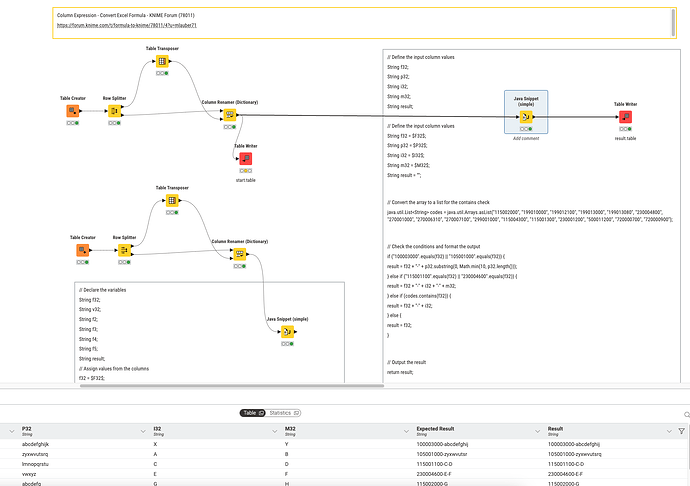=IF(OR(F32=“100003000”,F32=“105001000”),TRIM(F32&“-”&LEFT(P32,10)),IF(OR(F32=“115001100”,F32=“230004600”),TRIM(F32&“-”&I32&“-”&M32),IF(OR(F32=“115002000”,F32=“199010000”,F32=“199012100”,F32=“199013000”,F32=“199013080”,F32=“230004800”,F32=“270001000”,F32=“270006310”,F32=“270007100”,F32=“299001000”,F32=“115004300”,F32=“115001300”,F32=“230001200”,F32=“500011200”,F32=“720000700”,F32=“720000900”),TRIM(F32&“-”&I32),TRIM(F32))))
=IF(OR(F32=$F$2,F32=$F$3,F32=$F$4,F32=$F$5),“T”,IF((V32=“950074100”),“N/A”,LEFT(F32,1)))
IF(
OR(
$F32$ = “100003000”,
$F32$ = “105001000”
),
TRIM($F32$ & “-” & LEFT($P32$, 10)),
IF(
OR(
$F32$ = “115001100”,
$F32$ = “230004600”
),
TRIM($F32$ & “-” & $I32$ & “-” & $M32$),
IF(
OR(
$F32$ = “115002000”,
$F32$ = “199010000”,
$F32$ = “199012100”,
$F32$ = “199013000”,
$F32$ = “199013080”,
$F32$ = “230004800”,
$F32$ = “270001000”,
$F32$ = “270006310”,
$F32$ = “270007100”,
$F32$ = “299001000”,
$F32$ = “115004300”,
$F32$ = “115001300”,
$F32$ = “230001200”,
$F32$ = “500011200”,
$F32$ = “720000700”,
$F32$ = “720000900”
),
TRIM($F32$ & “-” & $I32$),
TRIM($F32$)
)
)
)
IF(
OR(
$F32$ = $F$2,
$F32$ = $F$3,
$F32$ = $F$4,
$F32$ = $F$5
),
“T”,
IF(
$V32$ = “950074100”,
“N/A”,
LEFT($F32$, 1)
)
)