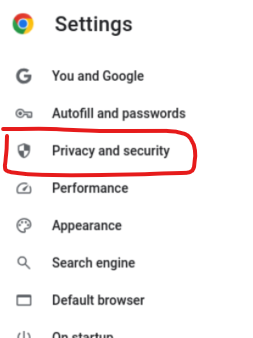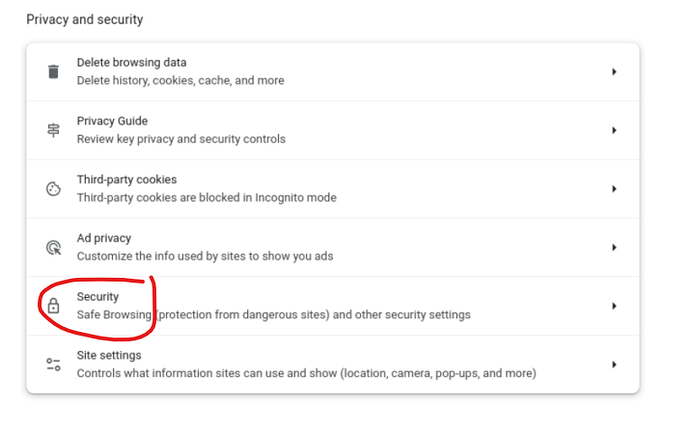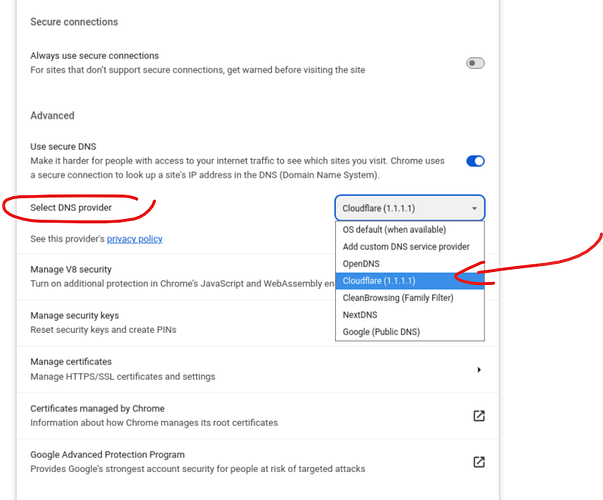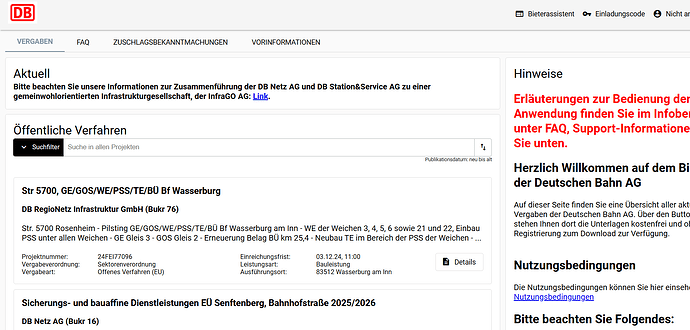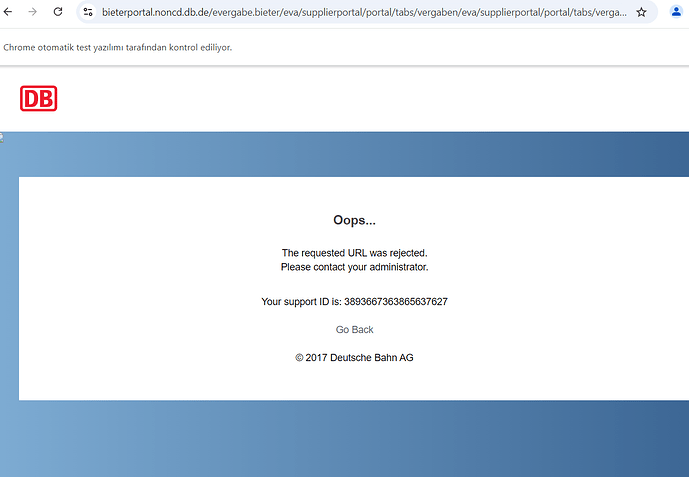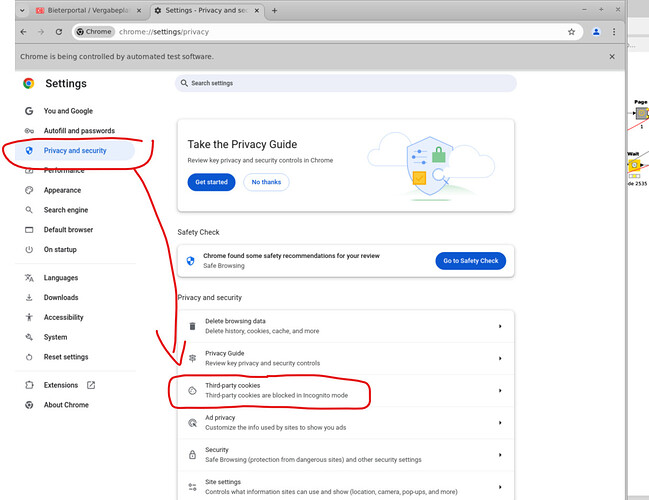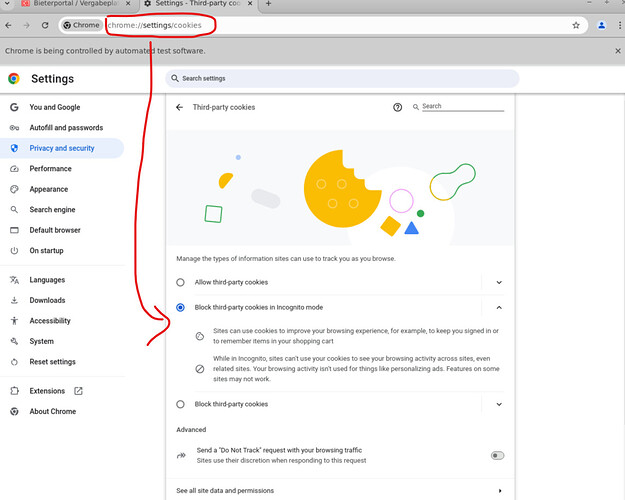Hi, Some websites block access to the data page when I try to scrape it using Selenium nodes. If I could open my Gmail profile within Selenium, this might solve the issue, but I couldn’t get the workflow from Armin’s example to work. Is there a sample solution for this? I’d like to access the data page when I open the browser with Selenium nodes, but currently, the websites redirect to a different security page.
WARN Java Snippet 10:16 Bundle “org.seleniumhq.selenium.selenium-merged” required by this snippet was not found.
Bundle “com.github.kklisura.cdt.cdt-java-client-merged” required by this snippet was not found.
Compile with errors:
Error in line 16: The import com.fasterxml cannot be resolved
Error in line 17: The import com.fasterxml cannot be resolved
Error in line 18: The import com.fasterxml cannot be resolved
Error in line 19: The import com.github cannot be resolved
Error in line 20: The import com.github cannot be resolved
Error in line 21: The import com.github cannot be resolved
Error in line 22: The import com.github cannot be resolved
Error in line 23: The import com.github cannot be resolved
Error in line 24: The import com.github cannot be resolved
Error in line 25: The import com.github cannot be resolved
Error in line 26: The import com.github cannot be resolved
Error in line 27: The import com.github cannot be resolved
Error in line 28: The import com.github cannot be resolved
Error in line 29: The import com.github cannot be resolved
Error in line 30: The import com.github cannot be resolved
Error in line 97: ObjectMapper cannot be resolved to a type
Error in line 97: DeserializationFeature cannot be resolved to a variable
Error in line 98: TypeReference cannot be resolved to a type
Error in line 105: ChromeDevToolsService cannot be resolved to a type
Error in line 107: WebSocketService cannot be resolved to a type
Error in line 107: WebSocketServiceImpl cannot be resolved
Error in line 108: ChromeDevToolsServiceConfiguration cannot be resolved to a type
Error in line 108: ChromeDevToolsServiceConfiguration cannot be resolved to a type
Error in line 109: CommandInvocationHandler cannot be resolved to a type
Error in line 109: CommandInvocationHandler cannot be resolved to a type
Error in line 111: ChromeDevToolsServiceImpl cannot be resolved to a type
Error in line 111: ProxyUtils cannot be resolved
Error in line 112: ChromeDevToolsServiceImpl cannot be resolved to a type
Error in line 113: WebSocketService cannot be resolved to a type
Error in line 113: ChromeDevToolsServiceConfiguration cannot be resolved to a type
Error in line 121: WebSocketServiceException cannot be resolved to a type
Error in line 122: ChromeServiceException cannot be resolved to a type
Error in line 139: ChromeDevToolsService cannot be resolved to a type
Error in line 139: The method createDevToolsService(java.lang.String) from the type JSnippet refers to the missing type ChromeDevToolsService
Error in line 142: Fetch cannot be resolved to a type