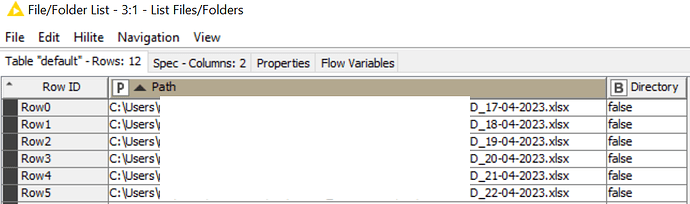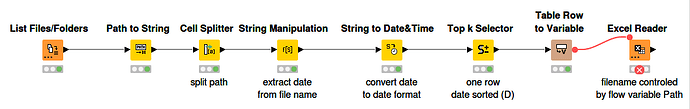Hi folks, hope you’re keeping well!
I’m just newbie to KNIME, and it looks like I start to love this platform, I need your help with something maybe it’s easy for you but not for me
I have a list of Excel files with this naming format : name_DateOfYesterday.xlsx like below.
are there any ideas how can I only get/load the file with latest date in its name?D_22-04-2023.xlsx
Thanks a lot for your help.
HansS
April 23, 2023, 10:08am
2
Hi @mzyarah
Welcome to KNIME Forum. See this wf get_the_latest_file.knwf (36.5 KB)
When you use the flow with your date, you probably have to select an other column in the String Manipulation node in order to extract the data.
gr. Hans
3 Likes
List Files/Folders → Files/Folders Meta Info/ → Sort by creation date descending-> Take first one
2 Likes
Brilliant, thanks a lot for your reply, it works like magic.
1 Like
Thanks a lot, that’s very helpful man
1 Like
system
May 2, 2023, 7:09am
6
This topic was automatically closed 7 days after the last reply. New replies are no longer allowed.
![]()