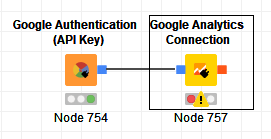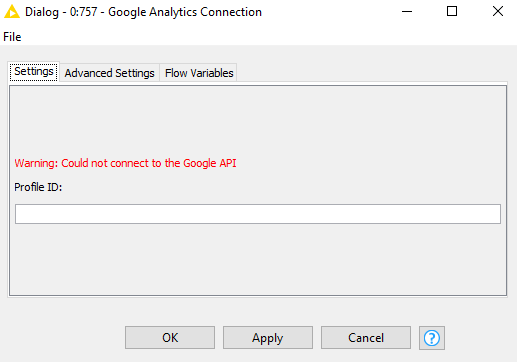Hi all,
I have issues with the Google Authenticator (API Key). In the past it worked, but now it doesn’t work anymore. I’ve tried to create a new project in google console with a new service account and P12 key, but that also does not work. The steps below I’ve all went through (now for the second time):
- Create a new project, by clicking ‘CREATE PROJECT’: Google Cloud Platform
- Wait until it’s created, refresh the site. Now click on your project, this will take you here (you can see your selected project on the top of the page): Google Cloud Platform
- On the left side you will see Service Accounts, go there: Google Cloud Platform
- Create a service account by clicking on ‘Create service account’. Give it your desired name.
- You will see your service account, you can then create a key for it by clicking on the dots to the right of it, choose the P12 format.
- Now you need to enable the Google Analytics API for your project. To do This go here and press enable: Google Cloud Platform
So I have now 2 service accounts that have access to Google Analytics. With the old service account the node gives a green light, but when I connect the Google Analytics Connection node it gives a warning that it could not connect to the API. With the new service account I can’t even get the Google Authentication (API Key) node working. It contains the new service account and new P12 key. I’m sure I have the right parameters but it says: “java.io.IOException: parseAlgParameters failed: Objectidentifier() – data isn’t an object ID (tag = 48)”. I have no idea what this means or how to fix.
I’m on KNIME version 4.3.2
Can anybody help?
Thanks,
Winanda Sheombarsing