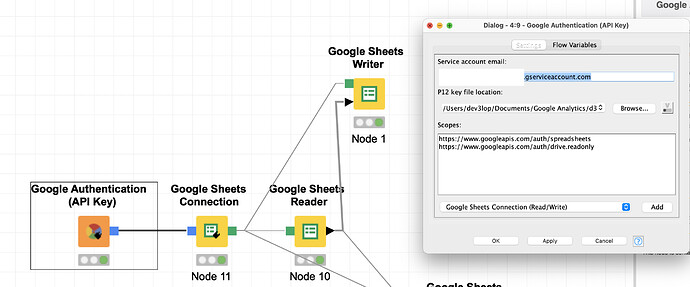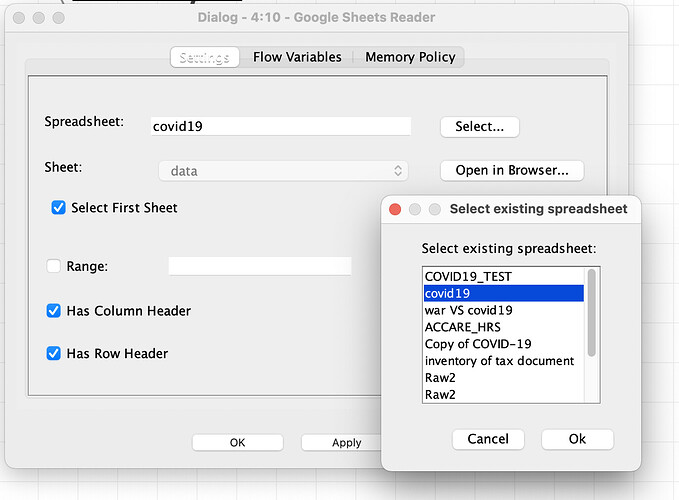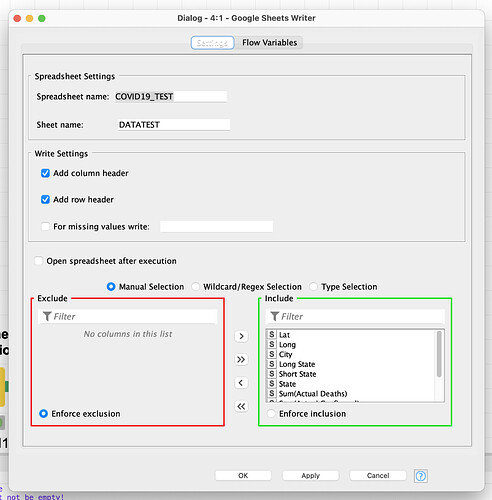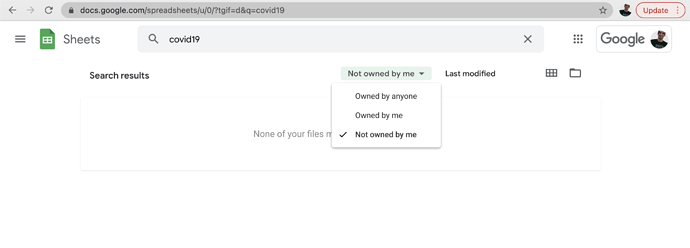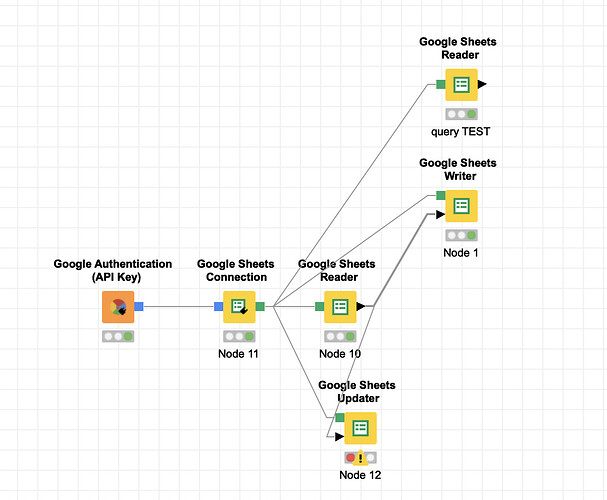Hello, while using google sheets nodes, I found the google sheets writer is generating a google sheet however I’m unclear where the destination of the google sheet after the write.
When using googlesheet reader, after writing, I’m able to see the sheet is written, however where is this google sheet located?
My assumption is it will be found in the GCP user account associated to the owner of the service account, however when searching in this area, I found there is no extra google sheet. And it lead me to posting this information.
Please find the following workflow to demonstrate…
Using service account here, w/ p12 key.
Here, demonstrating the covid19 google sheet we are reading, and then later writing covid19_test, notice using this service account im able to read that writen file in the “select dialog ux.”
Open writer node, to demonstrate the spread sheet name in the spread sheet settings called “COVID19_TEST”
Showing 1 of the 3 options I’m searching in the GCP account that owns this service account, maybe this is not the right area to find these google sheets?
In Knime, i tested to see if the google sheet is functional, and it does appear to query the data w/o any problems…
Last note; The service user account is under the tyler@dev3lop.com email, and the covid19 source data google sheet is owned by my @gmail email… I give the service account access to the covid19 data. I checked in both @gmail and tyler@dev3lop.com user level google sheets https://docs.google.com/spreadsheets/u/1/?q=covid19 … in both instances i was unable to find the file.
Thanks for any assistance/explanations and screenshots. Would love to be able to comprehend this aspect of “where is the google sheet” once the google sheet writer writes the google sheet. Where does it go?
When trying to connect to this file in Tableau, which account would I need to authenticate?
I’m excited to learn more, the google sheet does appear to be somewhere.
Best,
Tyler