Hi there!
I entered the Google Maps Api Key In Knime:Preferences:Palladian: Geocoders: Google Maps Api key.
In the doc says enter the Key in " palladian Location extractor" but i don´t know where to put the key there…
Hi Joan,
this sounds like the correct location (the node documentation is outdated; we’ll update this – thanks for the pointer
When you execute the node, does it show a cross in a red circle, like this?
When you move your mouse over the cross, you should see an error message, what does it say?
If I misunderstood and it looks different, let me know!
Best,
qqilihq:
Hi Joan,
this sounds like the correct location (the node documentation is outdated; we’ll update this – thanks for the pointer
When you execute the node, does it show a cross in a red circle, like this?
Hi : Thank you for your quick answer.https://maps.googleapis.com/maps/api/jeocode//json?adress= ( and one of the adress im trying to geocode)
1 Like
Hey there,
thanks for the feedback. Could you check the KNIME “Console” tab? It should show some more, better readable details. Ideally, you go to the Preferences → KNIME → KNIME GUI first, and enable the DEBUG log level.
The console log looks something like this (here with a different error, which would happen in case of an invalid API key, which does not seem the case for you):
It would be very helpful if you could share it here (feel free to remove sensitive address infos, or just run it on some dummy data)
– Philipp
Hi Philipp.
Thank you very much for you help.
This what appears in the console:r[0xb7][0x80][0xb0][0xbc][0x87]pO[0x1e]([0x81][0xe][0x8][0x1f]D[0xfe]IW[0x81]J[0xf];[0xa6]o[0xec][0x14][0x9c][0xc2][0xa0][0x9a]eamGI([0xdd][0xbd][0x84][0xda][0x8f]v[0xdd]Q[0xb4]yrmkoS[0xd1][0xfe][0xf]l[0xd1]q[0x82]H[0x8c][0xef][0x9d][0x1e]0PF[0x96][0xf7]HtY[0xac][0x8f]y[0xee]Q[0xe7][0xa2][0x8e][0x15]{3[0x1b][0x9f]0J[0x9]*[0xaf][0xf][0x97][0xeb][0x84][0x9e][0x82][0x96][0x91][0x98]C[0xb3][0xff]j[0x8e][0xa7]v[0xdd]|n[0x9a][0xb5][0xa9][0xfe][0xaa][0x7][0xe8][0x6]h[0x0][0x0][0x1][0x0][0x0]”https://console.cloud.google.com/project/_/billing/enable Learn more at https://developers.google.com/maps/gmp-get-started ”,
Thank you
Hi Joan,
you will need to enable billing on your Google account. It’s described in the link here:https://developers.google.com/maps/gmp-get-started
After this it should work fine!
– Philipp
Hi Philipp.
Thank you very much for your help. I´m going to try.
Best regards.
Joan
Hi Again.
I just enable the billing account… its still not working. The error that appear at the console is this:
Thank you very much ( again
Hey there,
this looks quite fine to me (at least a cannot see any error). Does the node really not execute? Can you scroll down to the end to see if there’s an error message (and post the result here?)
Thanks!
Hi again.
I didnt´t do anything different as before, but now IT IS WORKING. I Have the coordinates and I can see the places on the map.
Thank you very much for your help.
1 Like
system
April 21, 2023, 9:38pm
12
This topic was automatically closed 90 days after the last reply. New replies are no longer allowed.
 ).
).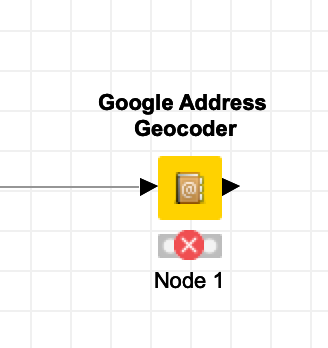
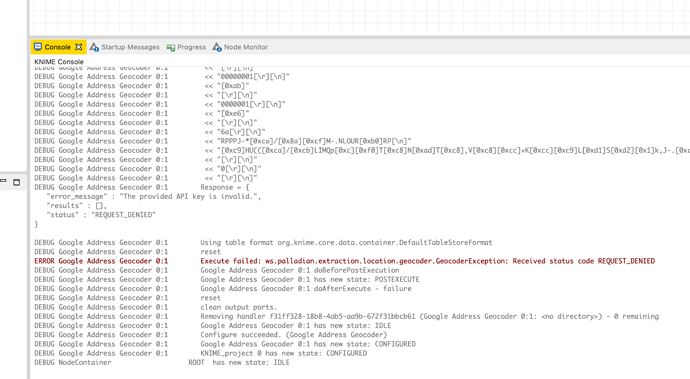
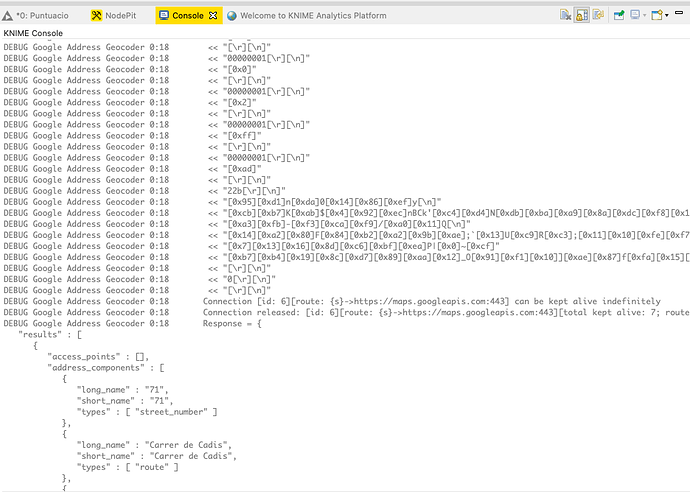
 )
)