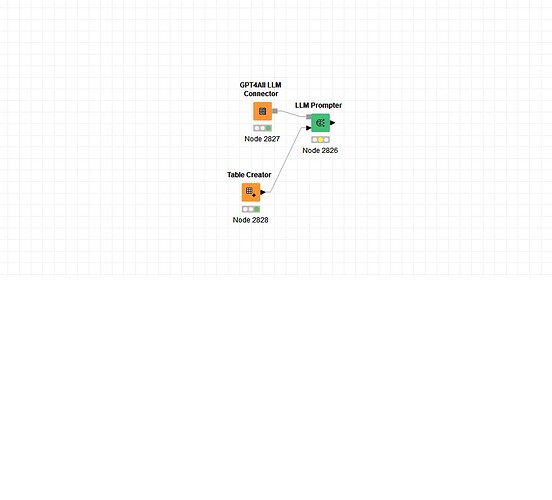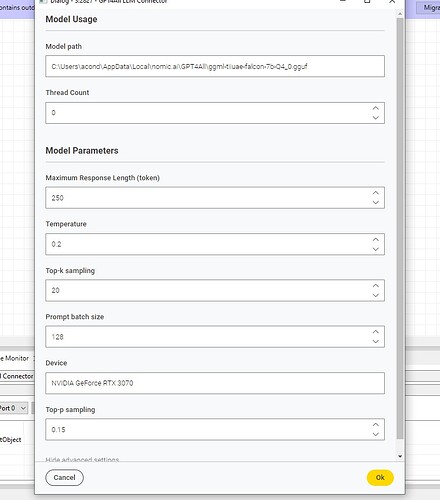Thanks for the reply mlauber71.
So currently my machine has 32GB allocated for Knime. I can allocate more since I have 64GB machine.
I have installed GPT4All in my machine and I can load the same models Im trying to load in Knime and it works just fine. Ive been able to use it there, but doesnt really help me much since I need it to run on Knime. The models Ive been working with so far are the falcon-7b-Q4 & falcon-newbpe-q4. Perhaps it is a memory thing, just wondering what the machine specs are for the other knimers in which this works.
I have all of the latest KI extensions installed, so I dont think thats the problem.
Ive looked at all of the available documentation on this but cant really find anything.
Any thoughts?
See below the log files
DEBUG NodeContainer Setting dirty flag on LLM Prompter 3:2826
DEBUG NodeContainer LLM Prompter 3:2826 has new state: CONFIGURED_MARKEDFOREXEC
DEBUG NodeContainer LLM Prompter 3:2826 has new state: CONFIGURED_QUEUED
DEBUG NodeContainer KOL_Map_V0.3_Mas_BETA 3 has new state: EXECUTING
DEBUG LLM Prompter 3:2826 LLM Prompter 3:2826 doBeforePreExecution
DEBUG LLM Prompter 3:2826 LLM Prompter 3:2826 has new state: PREEXECUTE
DEBUG LLM Prompter 3:2826 Adding handler beb8bba1-4ceb-42b2-aba2-4b86b2a4b60c (LLM Prompter 3:2826: ) - 24 in total
DEBUG LLM Prompter 3:2826 LLM Prompter 3:2826 doBeforeExecution
DEBUG LLM Prompter 3:2826 LLM Prompter 3:2826 has new state: EXECUTING
DEBUG LLM Prompter 3:2826 LLM Prompter 3:2826 Start execute
DEBUG LLM Prompter 3:2826 Assigning temp directory to file store “dd6e59a3-d5c5-4c28-870f-8e171019b497 (GPT4All LLM Connector: C:\Users\acond\AppData\Local\Temp\knime_KOL_Map_V0_3_Ma_13684\fs-GPT4All_LLM_Connector-69518)”
DEBUG LLM Prompter 3:2826 Restoring file store directory “dd6e59a3-d5c5-4c28-870f-8e171019b497 (GPT4All LLM Connector: C:\Users\acond\AppData\Local\Temp\knime_KOL_Map_V0_3_Ma_13684\fs-GPT4All_LLM_Connector-69518)” from “E:\Knime Workspaces\KOL_ID\KOL_Map_V0.3_Mas_BETA\GPT4All LLM Connector (#2827)\filestore”
DEBUG LLM Prompter 3:2826 Connected to Python process with PID: 18460 after ms: 424
DEBUG DefaultPythonGateway Connected to Python process with PID: 25408 after ms: 419
DEBUG LLM Prompter 3:2826 Closing input stream on “C:\Users\acond\AppData\Local\Temp\knime_KOL_Map_V0_3_Ma_13684\knime_container_20240312_3249887834666782837.tmp”, 0 remaining
DEBUG LLM Prompter 3:2826 Closing file C:\Users\acond\AppData\Local\Temp\knime_KOL_Map_V0_3_Ma_13684\knime_container_20240312_1053865861540527679.knable (1 KB)
DEBUG LLM Prompter 3:2826 knime.api.types:The fallback value factory is used for the following type: {“value_factory_class”:“org.knime.core.data.v2.value.DefaultRowKeyValueFactory”}
DEBUG LLM Prompter 3:2826 knime.api.types:The fallback value factory is used for the following type: {“value_factory_class”:“org.knime.core.data.v2.value.StringValueFactory”}
DEBUG LLM Prompter 3:2826 knime.api.types:The fallback value factory is used for the following type: {“value_factory_class”:“org.knime.core.data.v2.value.DefaultRowKeyValueFactory”}
DEBUG LLM Prompter 3:2826 knime.api.types:The fallback value factory is used for the following type: {“value_factory_class”:“org.knime.core.data.v2.value.DefaultRowKeyValueFactory”}
DEBUG LLM Prompter 3:2826 knime.api.types:The fallback value factory is used for the following type: {“value_factory_class”:“org.knime.core.data.v2.value.StringValueFactory”}
DEBUG LLM Prompter 3:2826 knime.api.types:The fallback value factory is used for the following type: {“value_factory_class”:“org.knime.core.data.v2.value.StringValueFactory”}
DEBUG LLM Prompter 3:2826 knime.api.types:The fallback value factory is used for the following type: {“value_factory_class”:“org.knime.core.data.v2.value.StringValueFactory”}
DEBUG LLM Prompter 3:2826 knime.api.types:The fallback value factory is used for the following type: {“value_factory_class”:“org.knime.core.data.v2.value.StringValueFactory”}
DEBUG LLM Prompter 3:2826 ERROR: byte not found in vocab: ’
DEBUG LLM Prompter 3:2826 ’
WARN LLM Prompter 3:2826 Traceback (most recent call last):
File “E:\KNIME_5.1\plugins\org.knime.python3.nodes_5.2.1.v202402011442\src\main\python_node_backend_launcher.py”, line 720, in execute
outputs = self._node.execute(exec_context, *inputs)
^^^^^^^^^^^^^^^^^^^^^^^^^^^^^^^^^^^^^^^^^
File “E:\KNIME_5.1\plugins\org.knime.python.llm_5.2.1.202402071416\src\main\python\src\models\base.py”, line 298, in execute
llm = llm_port.create_model(ctx)
^^^^^^^^^^^^^^^^^^^^^^^^^^
File “E:\KNIME_5.1\plugins\org.knime.python.llm_5.2.1.202402071416\src\main\python\src\models\gpt4all.py”, line 240, in create_model
return GPT4All(
^^^^^^^^
File “E:\KNIME_5.1\bundling\envs\org_knime_python_llm\Lib\site-packages\langchain\load\serializable.py”, line 97, in init
super().init(**kwargs)
File “pydantic\main.py”, line 339, in pydantic.main.BaseModel.init
File “pydantic\main.py”, line 1102, in pydantic.main.validate_model
File “E:\KNIME_5.1\bundling\envs\org_knime_python_llm\Lib\site-packages\langchain\llms\gpt4all.py”, line 142, in validate_environment
values[“client”] = GPT4AllModel(
^^^^^^^^^^^^^
File “E:\KNIME_5.1\bundling\envs\org_knime_python_llm\Lib\site-packages\gpt4all\gpt4all.py”, line 101, in init
self.model.load_model(self.config[“path”])
File “E:\KNIME_5.1\bundling\envs\org_knime_python_llm\Lib\site-packages\gpt4all\pyllmodel.py”, line 262, in load_model
llmodel.llmodel_loadModel(self.model, model_path_enc)
OSError: exception: access violation reading 0x0000000000000000
DEBUG LLM Prompter 3:2826 reset
ERROR LLM Prompter 3:2826 Execute failed: exception: access violation reading 0x0000000000000000
DEBUG LLM Prompter 3:2826 LLM Prompter 3:2826 doBeforePostExecution
DEBUG LLM Prompter 3:2826 LLM Prompter 3:2826 has new state: POSTEXECUTE
DEBUG LLM Prompter 3:2826 LLM Prompter 3:2826 doAfterExecute - failure
DEBUG LLM Prompter 3:2826 reset
DEBUG LLM Prompter 3:2826 clean output ports.
DEBUG LLM Prompter 3:2826 Removing handler beb8bba1-4ceb-42b2-aba2-4b86b2a4b60c (LLM Prompter 3:2826: ) - 23 remaining
DEBUG LLM Prompter 3:2826 LLM Prompter 3:2826 has new state: IDLE
DEBUG LLM Prompter 3:2826 Configure succeeded. (LLM Prompter)
DEBUG LLM Prompter 3:2826 LLM Prompter 3:2826 has new state: CONFIGURED
DEBUG LLM Prompter 3:2826 KOL_Map_V0.3_Mas_BETA 3 has new state: CONFIGURED_MARKEDFOREXEC
DEBUG DefaultPythonGateway Connected to Python process with PID: 15612 after ms: 429