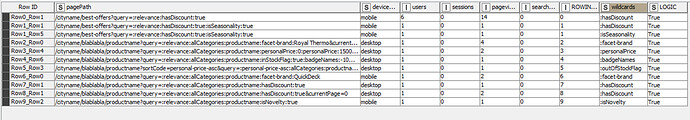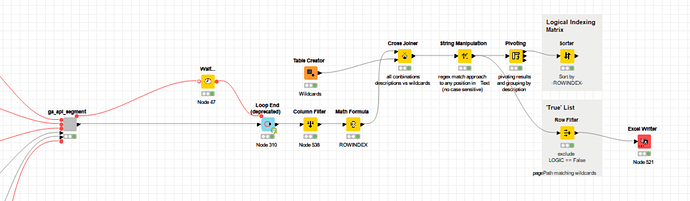Hi!
I have some troubles with dataset I’m currently working with, inside there are a lot of rows with parameters, that I’m interested if, for example:
/cityname/blablabla/blablabla?query=:relevance:allCategories:blablabla:facet-brand:Bosch
So, I need to extract some parameters from those URLs, like :facet-brand, :isSeasonality and some more.
But the problem is that some url’s have multiple parameters, like this URL:
/cityname/blablabla/blablabla?query=:price-asc:allCategories:blablabla:facet-brand:Weber.Vetonit:facet-brand:Ceresit:facet-brand:Unis:facet-brand:Knauf
Of course, I have other metrics in other columns, like users, sessions, bounce rate, etc.
Is there a way i could extract those parts, and then group by them?
p.s. I tried pattern based aggregation, but the results were kinda strange, and there is no way i could check them, even in Excel
HansS
October 11, 2022, 9:57am
2
Hi @luckyenough
The first step to take is to extract the relevant information from the url’s. Try the Cell Splitter – KNIME Hub node (maybe multiple times) with the appropriate delimiter (e.g. : or facet-brand). If you provide a (sample) dataset, it is much easier for the forum community to help you forward.
gr. Hans
1 Like
Hello @luckyenough and welcome to the KNIME community forum
I assume that you are talking about retrieving data from a statistical server. Is it?
Have you tried to send your parametrized rows into a loop via (1.) ‘Table Row To Variable Loop Start’ node.
Then:
GET Request (etrieve data from web service)
JSON Path (query values from JSON)
Ungroup (ungroup column lists)
Process your desired output (do your transformations …)
Loop End
I am just guessing
BR
PS.- You can pre-classify your Paths with a ‘Logical Indexing Matrix’, for the parameters that you are interested in.
Hello @PLS_KN
I couldn’t avoid to give this a try. It is based in a Logical Indexing methodology. It doesn’t use the Regex Extractor component (I cannot download it from my network today).
[image]
With the mentioned logical indexing matrix you can give this workflow some other LOGICAL uses like: when does a word happens when some other is present before…
This is an example of the excluded words in your final filter:
[image]
I hope you find useful this workflow. BR
3 Likes
facets — sample.xlsx (9.1 KB)
Here’s some sample data, where every parameter I need is contained:
:facet-brand
I’ve tried to use cell splitter, but it splits up to 126 rows (due to some URLs length), and it becomes pretty useless, I think, or maybe I can’t find right way to solve this problem
1 Like
Hello!
Yeah, you are correct - I’m retrieving data from Google Analitycs by API, using R scripts, but the problem is on the “last” step, if I could say that
ArjenEX
October 11, 2022, 11:11am
6
A very similar problem was presented last week.
@Daniel_Weikert Issue with this approach is that some URL’s contain more than one parameter. If you write it out in full, you’ll get
[image]
which requires additional processing to see which parameters are actually in the URL.
@Jake120F
I would change it slightly and use (?:&[a-z]+)|(?:\?[a-z]+). This is able to capture all groups within the URL.
[image]
In KNIME, something like this should get you going.
[image]
First, use the Regex Extractor node and use the beforementioned code. Set …
With the RegexExtractor, you can better control the output in terms or rows, creating a list, etc.
3 Likes
Ow, that’s great news, this problem looks like mine, thank you so much!
I don’t know such kind word to say, either, that your solution fits so perfect!
Thank you so much!
3 Likes
system
October 18, 2022, 11:38am
10
This topic was automatically closed 7 days after the last reply. New replies are no longer allowed.