I need to show groups and Row sub totals for each group in my report. My report is having BIRT layout. So can anyone pls help me how to add groups based on Column x and add row sub totals for each group?
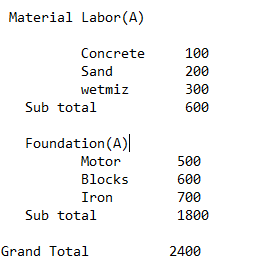
I need to show groups and Row sub totals for each group in my report. My report is having BIRT layout. So can anyone pls help me how to add groups based on Column x and add row sub totals for each group?
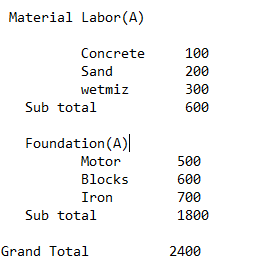
Hi @Samyuktha_12,
You can add aggregations in the “Binding” tab of the table item.
1- To create sub totals based on goups, you need to first create a group for your table (Select table > right click table > insert group > Group on your desired column).
2- In the “Binding” tab of the table properties, add an aggregtion based on the group you just created. You can also add another aggregation for Grand total (group on table).
@armingrudd Yeah I got the solution. Thank you so much!!
This topic was automatically closed 7 days after the last reply. New replies are no longer allowed.