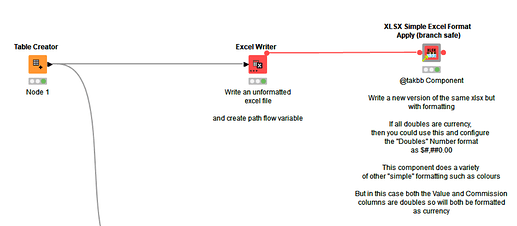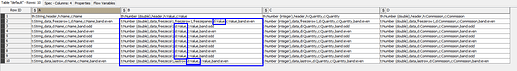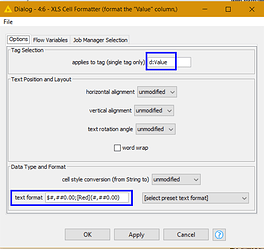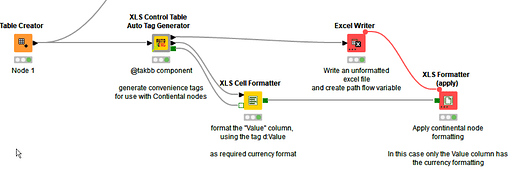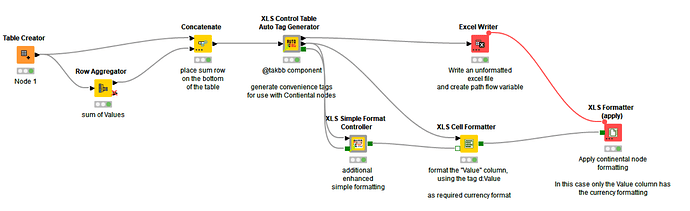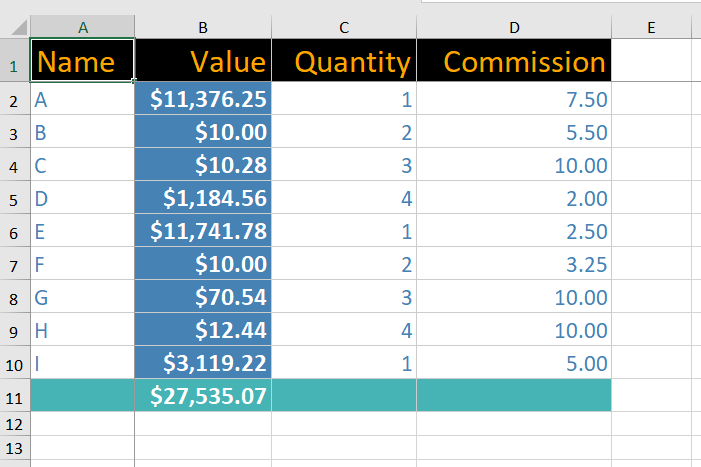Hi @chaithuj , if you do want to try the Continental Nodes, there can be a bit of a learning curve, when you want to just “get it done”. For this reason, I wrote a couple of components to assist. I have two different approaches below depending on your use case.
In both cases below you will need to have the Continental Nodes extension installed. In the first case, the Continental Nodes are encapsulated behind the scenes and remain invisible to you:
Here you would use my XLSX Simple Excel Format Apply component
This makes it really simple to set a standard output for ALL doubles:
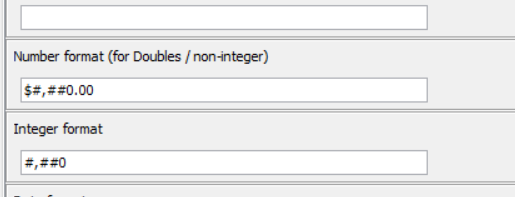
The downside is that if you have data where only a subset of the Doubles are currency, it would format them all as currency:
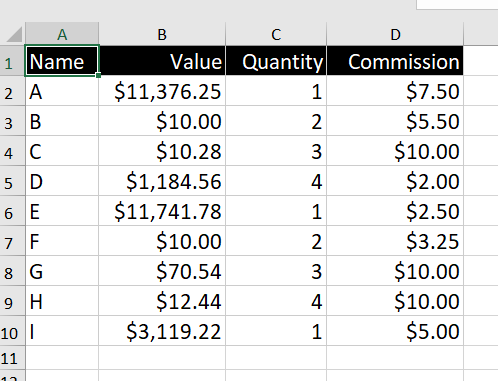
The second option is to actually use the Continental nodes for more fine-grained formatting. But the learning curve on this extension, in my view, is in working out how to define the “control table” and “tags”, which is what it uses to define ranges of cells to be formatted. I hope that by using the technique below, this learning curve is significantly reduced.
…Because this is where my other component comes in… and I use this whenever I am working with the Continental Nodes ![]() :
:
This component generates a control table with “tags” for a wide variety of common use cases.
Each column is allocated a tag “c:columnname”
The header row is allocated a tag “header”
Data rows are allocated the tag “data”
and more besides.
For this data table:
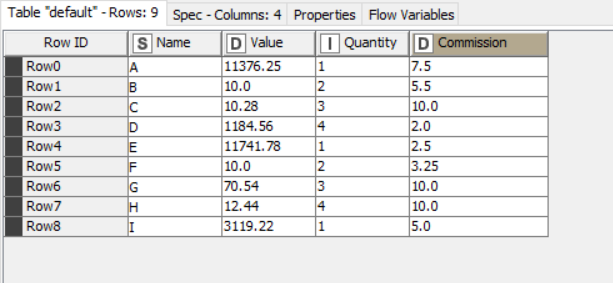
It automatically generates this control table without you having to configure anything:
and , as shown in the highlighting, every data cell in the “Value” column is given the tag “d:Value”
All you have to do then, is use the XLS Cell Formatter to specify the format to be used in any cell with the “d:Value” tag:
And in total, writing the currency format for a specific column is as simple as this:
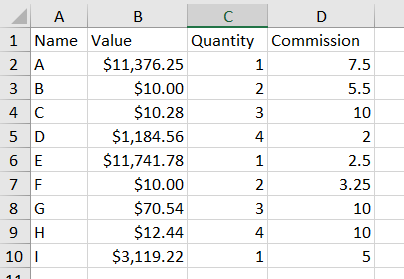
Write currency data to Excel with Continental Nodes.knwf (848.1 KB)
Further reference:
edit: at the risk of being accused of going a bit “over the top” ![]() …
…
If you want some of the ease of the first option, but with the fine-tuning of the second option above, there is a further component I can introduce: XLS Simple Format Controller
Drop that in after the Auto Tag Generator like this…
In the above I have demonstrated the addition of a “totals” row, which shows the total of the Value column.
With the above workflow, you can see how (relatively) simple it is to now produce an output like this:
Write currency data to Excel with Continental Nodes - enhanced.knwf (485.4 KB)