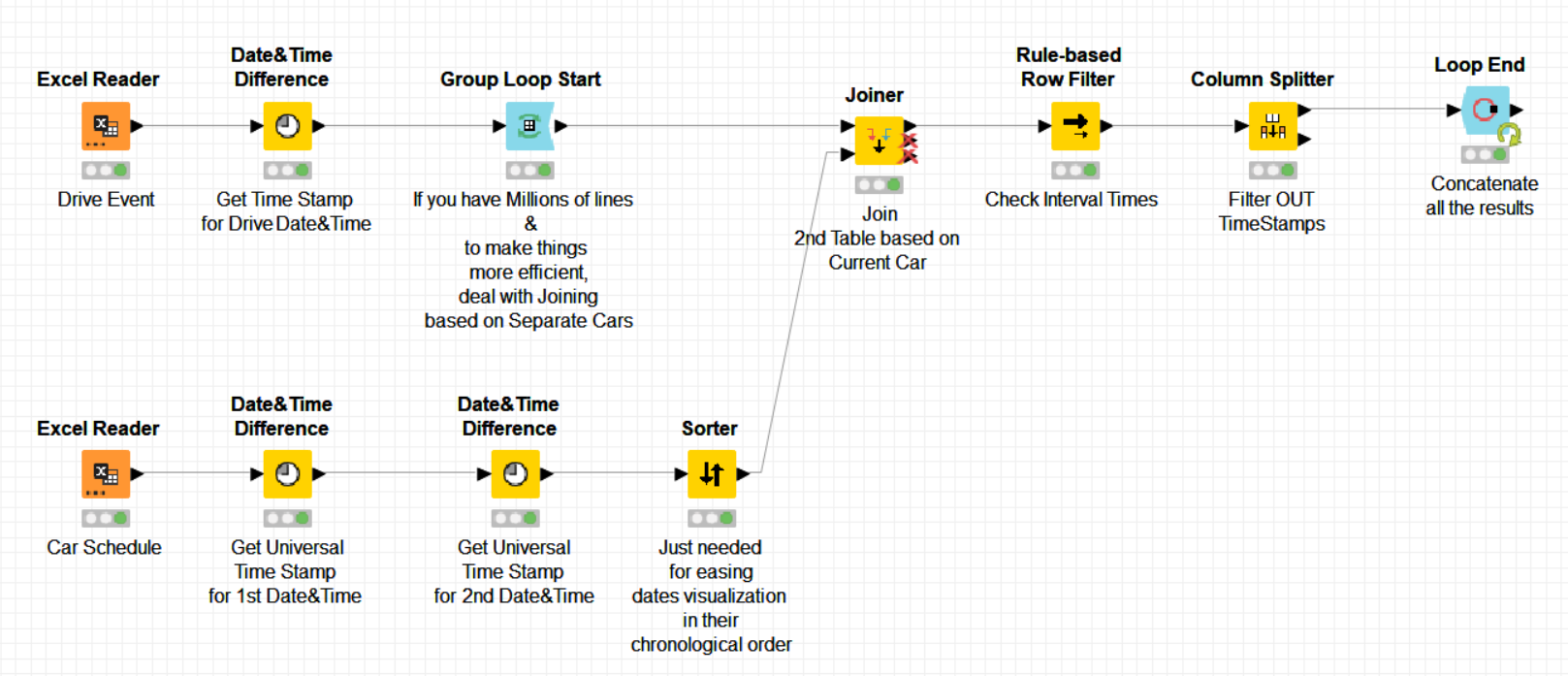After analysing your workflow, I have the impression that your question (need) is very similar to the one in the following post, where I already provided a solution:
In your Table creator you have "Starting Dates + “Ending Dates” + “Event Numbers”. You need to know if the Time event is between the beginning & ending dates just for a precise given event.
This is what the workflow here above is doing with very similar data.
As explained in the above linked thread, the -Group Start- loop nodes are not needed in theory and the job could be done without. However, they will help if the # of rows in your Excel file is huge. If it is not, you could remove the two loop nodes and still the workflow should work.
Hope this workflow and complementary comments help to solve your problem.
Best
Ael