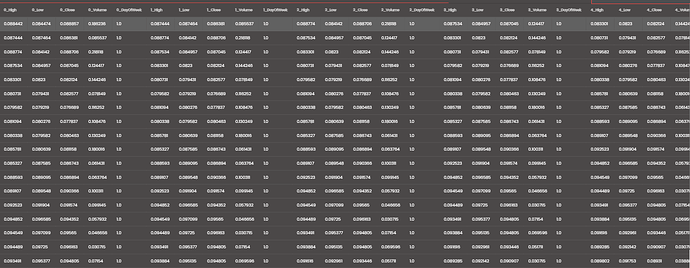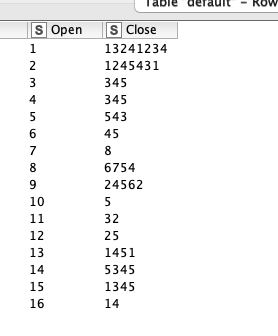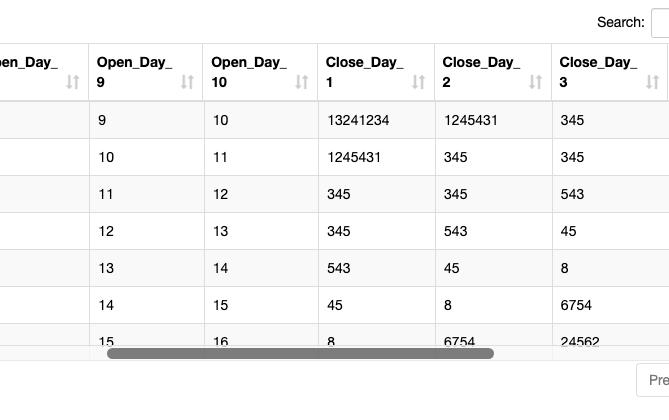Hi everyone,
I am working with a time series dataset in KNIME that includes stock prices and various indicators (indicator1, indicator2, etc.). Each row in my dataset represents a different indicator and one time step (see screen shot below).
I want to perform windowing on this data, where multiple time steps are consolidated into a single row based on selected target columns. Specifically, I need to:
- Control the window size.
- Perform the windowing in reverse order.
Below is an example of how I would like the data table to look after windowing:
I am not sure how to approach this in KNIME. Can anyone guide me on how to achieve this?
Thank you in advance for your help!