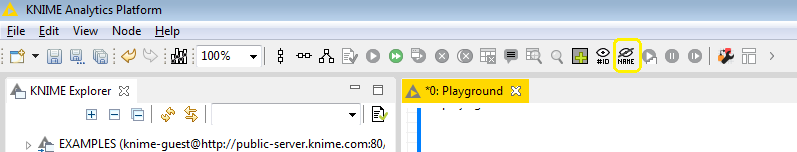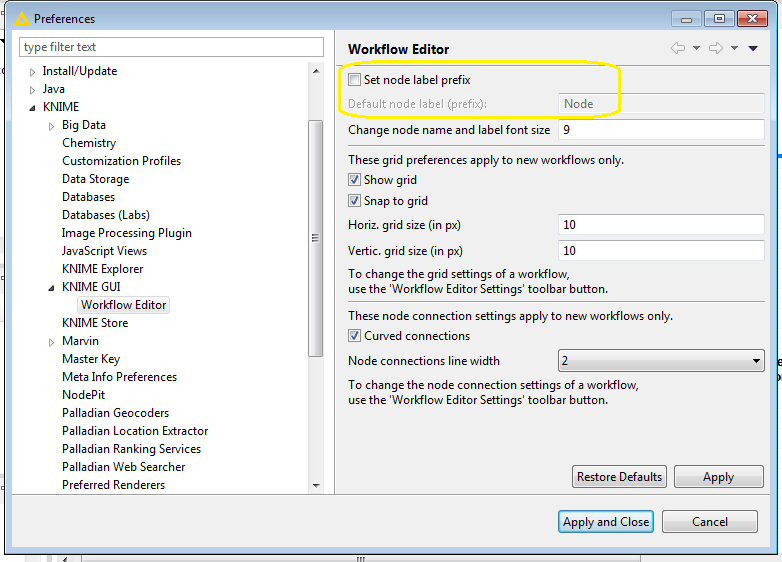Hi, i like to have my workflows “clean”. is it a way to hide “headers” and “names” of node to gain space in workflow? the color and icons are informative enough for me to see which node is doing what…
Hi there!
To hide node names (header) you have option on toolbar:
For hiding labels there is option in preferences to change Default node label prefix with custom text. If there is no prefix you will get empty labels and your workflow will be all clean and tidy 
Br,
Ivan
3 Likes
This topic was automatically closed 182 days after the last reply. New replies are no longer allowed.