Hi KNIME Team,
I would like to know if I can either hide the Containerization menu option or control it so that I can customize it, like using a different base docker image.
Hi KNIME Team,
I would like to know if I can either hide the Containerization menu option or control it so that I can customize it, like using a different base docker image.
Hi @neeraj_lcci,
That option is provided by a community plugin, the de.NBI/CIBI extension, you can uninstall it to remove the menu option. I don’t think that extension supports providing differnt base images.
best,
Gabriel
Hi @gab1one,
I see the below-pasted plugins:
de.nbi.cibi.bard_1.0.1.qualifier.jar
de.nbi.cibi.base_1.0.0.qualifier.jar
de.nbi.cibi.docker_1.0.0.201806221309.jar
de.nbi.cibi.myexperiment_1.0.0.qualifier.jar
de.nbi.cibi.repositories_1.0.0.qualifier.jar
Am I supposed to delete all of above-listed plugins?
Hi @neeraj_lcci
you should avoid manually deleting plugins from your AP installation, instead go Help-> About KNIME Analytics Platform:
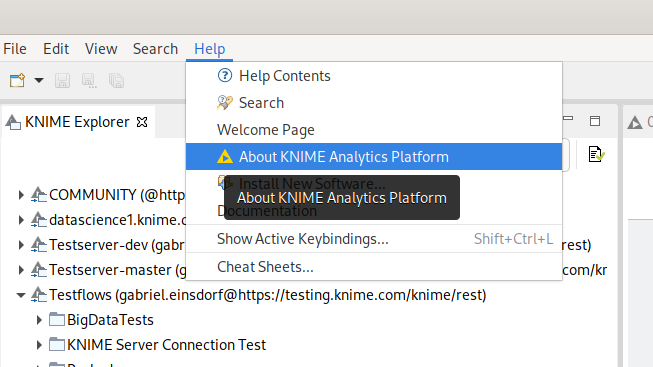
In the window that pops up click on Installation Details (1), then select the extension you want to uninstall (2) then click on uninstall (3)
best,
Gabriel
Hi @gab1one,
I need to remove these plugins before it gets to the end users.
I think de.nbi.cibi.feature.feature.group can be removed from the feature list while building the KNIME AP.
Hi @neeraj_lcci,
Are you creating a custom KNIME AP that you then ship to your users? In that case, the approach you suggested should be taken.
best,
Gabriel
This topic was automatically closed 7 days after the last reply. New replies are no longer allowed.