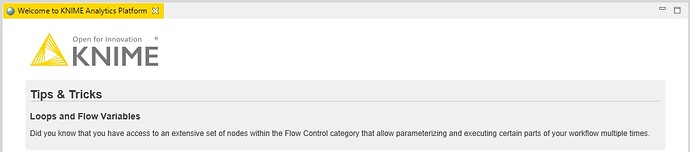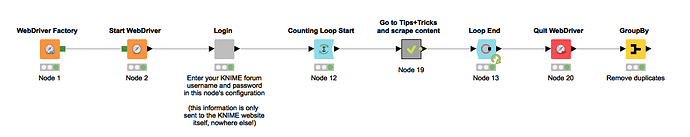Hi,
When KNIME starts, one can see a tip in tips and tricks section of the welcome page. How about to provide all those tips and tricks in a web page or a file?
If there is already such a way to have them altogether, please guide me.
Thanks.
Hello,
Thank you very much for you question, that is a great idea! Today, a new blog post came out that helps you to navigate all the different options: https://www.knime.com/blog/get-on-board-and-navigate-the-learning-options-at-knime.
I hope that is similar to what you had in mind,
Jeany
That’s a great and useful map but I mean this:
Every time KNIME starts, one useful tip is shown. I want these tips and tricks altogether.
Hi @armingrudd
you can get them by reloading this page https://www.knime.com/tips-and-tricks
Actually: You could do it with a KNIME Workflow which automatically reloads this page a few 100 times than you should have all of them.
Cheers, Iris
Yeah, that’s it. Thank you so much @Iris.
Here I’ve attached a workflow in which I used a loop to read the page a couple of times but it catches the same content every time and I noticed that the tip in the web page changes only when I reload the page in Google Chrome. Using Firefox give me the same tip each time I refresh the page (even complete refresh).
Tips & Tricks.knwf (15.6 KB)
Interesting. I did not try this myself before, but I also always have the same tipps and tricks with all loops.
@qqilihq do you have an idea how we can reload the page? I guess with the selenium nodes? 
That sounds like a nice use case ![]() However …:
However …:
noticed that the tip in the web page changes only when I reload the page in Google Chrome. Using Firefox give me the same tip each time I refresh the page (even complete refresh).
For me, the text never changes on reload, no matter which browser I use. I’d assume that the website simply returns the tips and tricks based on the current date/time, and not randomly on page load?
@qqilihq Do you have tried Google Chrome? I just checked again and the same results came out: In Google Chrome (64 bit, latest version) each refresh on page gives a new tip and in Firefox the tip doesn’t change.
I think this is kind of compatibility issue with the web page.
@Iris Maybe if this issue gets fixed then the workflow I shared will work fine.
Ha, I think I found out the reason:
When being logged in with your forum account, the tips change on refresh.
When not being logged in, they remain the same during reloads.
Could that be it?
@qqilihq Yeah. That’s exactly the point and it’s weird.
@Iris So we can run the workflow to have tips and tricks altogether as soon as the problem with the web page gets fixed .
It should already be possible when doing the login via the Selenium nodes as well. I think it’s a nice use case and I’ll try to build an example workflow once I have some spare minutes. Stay tuned ![]()
Those Selenium nodes should be great but I don’t have them.
I wish they were part of KNIME free extensions.
There’s a free trial phase of one month. Should be long enough to get all those tips and tricks ![]()
Unfortunately we cannot make them available for free, as we have no funding for the development otherwise. (we already have the free Palladian nodes, and maintaining them without any financial backing is difficult to impossible)
I’m really interested in your nodes. Those are really helpful and useful.
And of course you need support. I wish KNIME could do something to provide these great nodes available as part of its open source program.
Thank you anyway for spending your time solving my issue.
But yet, the solution for me is to get the web page for tips and tricks fixed so one can load all tips without signing in.
Is it possible @Iris?
I found the solution 

You need to change the URL slightly than it will get reloaded. E.g. just append a question mark and the iteration number. This gave me a different trick with each iteration
Great.
Thanks for the solution @Iris.
Now I completed the workflow and found 82 unique tips (loop count is set to 500 in case of timeouts or duplicates while looping and catching tips). I’ve added a “Table to PDF” node at the end of the process so we can have all the tips in a PDF file.
The final workflow is attached.Tips & Tricks.knwf (31.8 KB)
This topic was automatically closed 7 days after the last reply. New replies are no longer allowed.