I have a table that has a column that contains the count of customers.
I need to filter the Rows that have the top 80% of the Count.

I have a table that has a column that contains the count of customers.
I need to filter the Rows that have the top 80% of the Count.

I can’t really make sense of your output.
Why would customer types B and C be filtered out but not E?
The total of the counts in your input table is 6750, so 80% is would be 5400.
The total of the counts in your put table is 5650.
How did you decide whether or not to include E?
A general approach that you can explore is:
@elsamuel The output table doesn’t have B&C because to get it first we need to sort it in the decreasing order then we have to pick the top rows whose count have atleast 80%.
@PankajChaudhary , this workflow is based on @elsamuel 's suggestion, and takes into account your rule clarification.
Filter top 80 percent.knwf (25.3 KB)
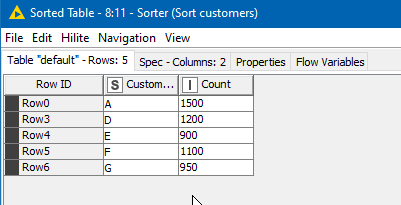
This topic was automatically closed 7 days after the last reply. New replies are no longer allowed.