Hi!
I’ve been trying to interpret the tree of the random forest predictor node but I don’t understand the origin of the branches. How do I interpret that? If someone know about a video or article that explain that, it will be great.
Thanks.
Hi!
I’ve been trying to interpret the tree of the random forest predictor node but I don’t understand the origin of the branches. How do I interpret that? If someone know about a video or article that explain that, it will be great.
Thanks.
Here are a couple of short videos from our KNIME TV channel on Youtube:
And a nice detailed blog post from our Evangelism team:
Does this help?
Thanks. It really helped me to understand more things.
However, I want to understand precisely the tables that gave the random forest learner and predictor.
Can you give me example of the table you need more help understanding? Sorry, it’s not clear to me. The attribute statistics, perhaps?
Yes, sure. In this image is the example. It’s the random forest tree # 1 of the Titanic model.
In the Titanic model I tried to predict with the Randon Forest Learner and the Random Forest Predictor if a person survive or not. So when I see the view of the tree is confusing what is in bold. For example, the yellow box in the image show this "IsnotIn [Adults, Infant, Teenager, Senior], what is that mean? Because for all the attributes that I select in the node, is the same.
On the other hand, all the table for each node of the tree give the only results of 100% or 0% and that’s something that I truly do not understand, why is that?
I think there may be a problem with the way you have set up the prediction workflow. Do you have an example workflow you can export and post here?
This is the configuration of the Random Forest Learner:
And this is the set up of the Random Forest Predictor:
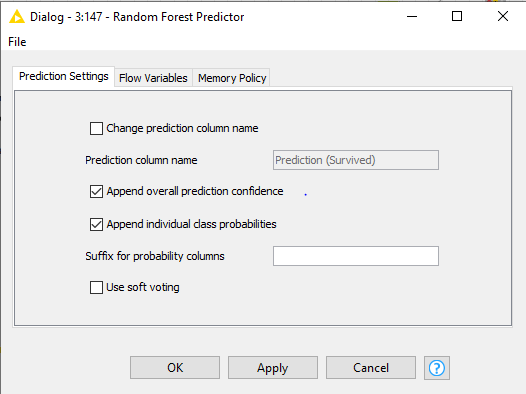
You set the minimum node size to 1 so it found a tree for -well- one observation.
You should prune your trees and limit the settings.
This topic was automatically closed 182 days after the last reply. New replies are no longer allowed.