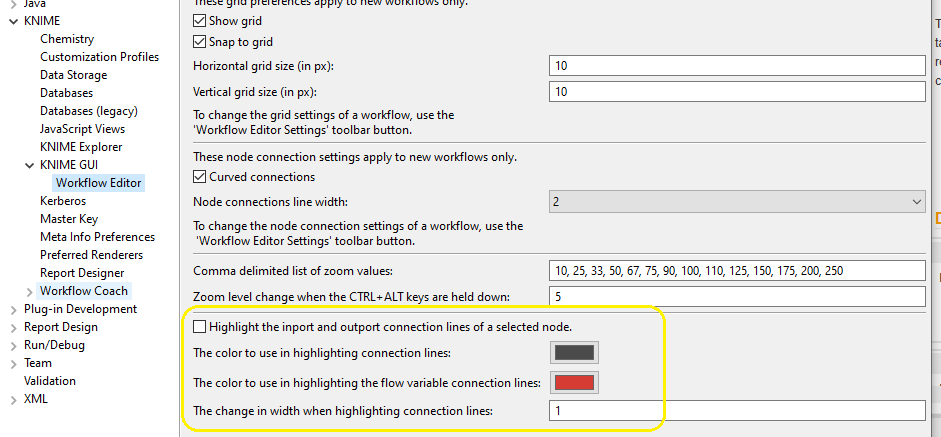Hi everyone!
Today I have a one question, because a colleague when creating a workflow in Knime the system automatically creates a black line between the node, you can guide with the image attached.
Do you know some shape (node, a configuration in Knime, or something else) that change this in the tool?
I will wait for your recommendations thanks for your help!!
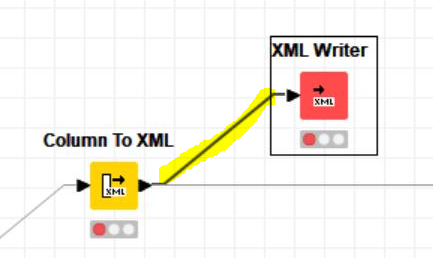
The extra thick black line was added in a recent version of KNIME. As far as I know there’s not a way to disable the connection getting darker when you select a node the line is connected to.
You can change the thickness of the lines and the whether or not the connections are curved by going to:
Node --> Workflow Editor Settings
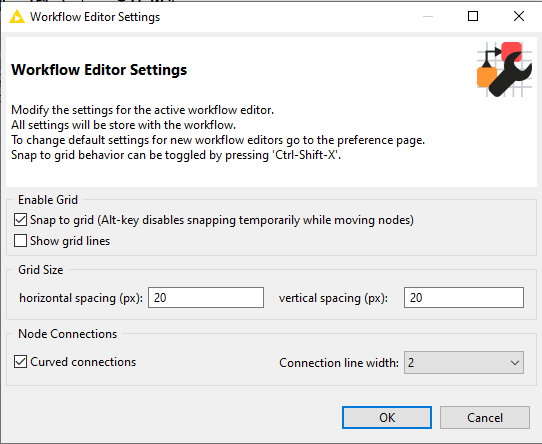
Hello @Rebe1441,
as @Snowy said this is new and was added with version 4.2.0 if not mistaken. I just don’t understand from your post do you want to disable it or customize it or something else? However you can modify it (disable as well) in Preferences.
Go File --> Preferences --> KNIME --> KNIME GUI --> Workflow Editor
Br,
Ivan
This topic was automatically closed 182 days after the last reply. New replies are no longer allowed.