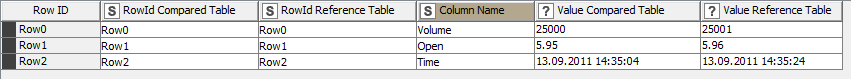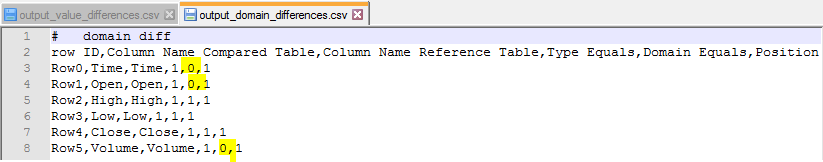Hi Mark,
Thanks for the tipp. I found the time to test “Table Difference Finder”. I tested this quite a bit but ran into several problems maybe you/someone could look at it.
First i created 2 identical test files (copies, identical hashes) then changed 3 values in the files.
The workflow looks like this:
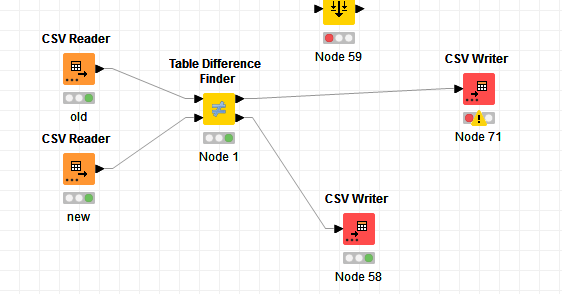
The first problem was that the Table Difference Finder Node gave the warning:
![]()
But the tables are form structure identical i only changed 4 data values inside the table.
To be able to continue i changed the Fail option to never - now the node ran through without problems.
and produces a correct ouput tabe aka finds the 3 changed values:
But then the csv writer failed
![]()
My plan at that point was that i wanted to have a file with the differences since i had to switch off the warning for different values. My prefered solution would have been that the Table Difference Finder would warn me in case of a difference in values.
Is there a way that i can get a correct warning or popup that if values or table are different? Or that i can somehow write the output table which spottet the differences correctly to table?
Problem seems to be that they have the type “DataCell”:
The “domain differences” show in the written csv some differences that seem odd too:
My Goal would be that i get a warning if a) values change or b) anything in the table structure is changed - since the files should be identical.
Without the errors the Table Difference Node would be exactly what i am looking for since it gives a beautiful summary where those differences occur.
Is there some hackaround different way to get to this results?
Greetings and have a good weekend!