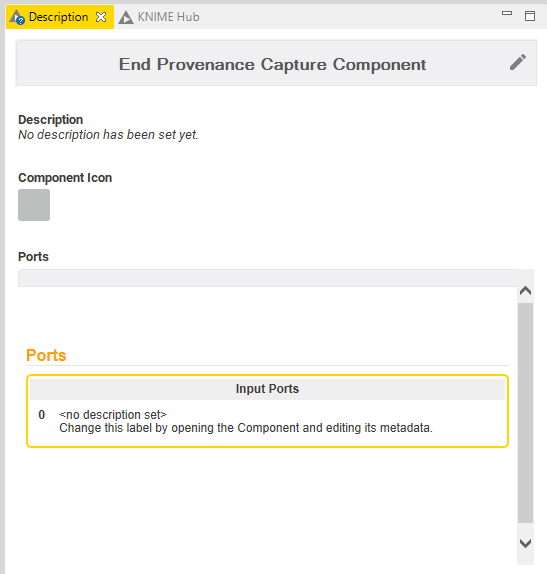How do I change the description of a component node and the description for the ports?
I have a node:
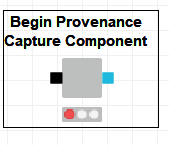
With description:
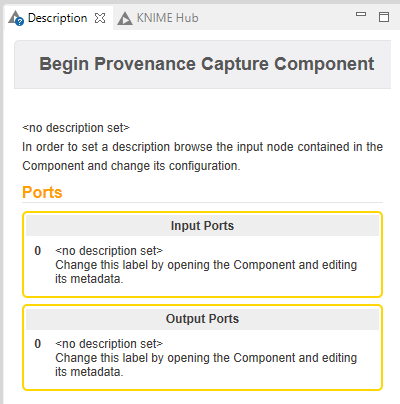
From what I understand, I’m supposed to use this context menu on the component input:
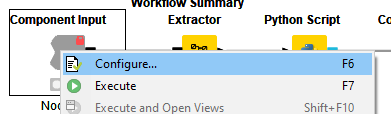
And change these values (which I have done so)
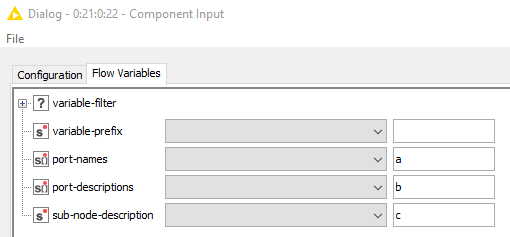
But this does not change anything. What’s going on here? And how do I actually change descriptions.
Thanks!
Hi @azsb1g19
Just open the component and without selecting any of your nodes choose the description button besides the canvas. This opens the description of the component. At the righttop you will see a small pencil button through which you can change the description of the node and the name and descriptions of in- and output ports.
Descriptions you have included in configuration nodes will be added automatically in the full description.
3 Likes
For others who read this:
It’s this panel in the component view, just click the pencil in the rop right.
3 Likes
Hi @azsb1g19
Thanks for adding the screenprint. I did not have KNIME available when I wrote my reply ![]()
1 Like
This topic was automatically closed 7 days after the last reply. New replies are no longer allowed.