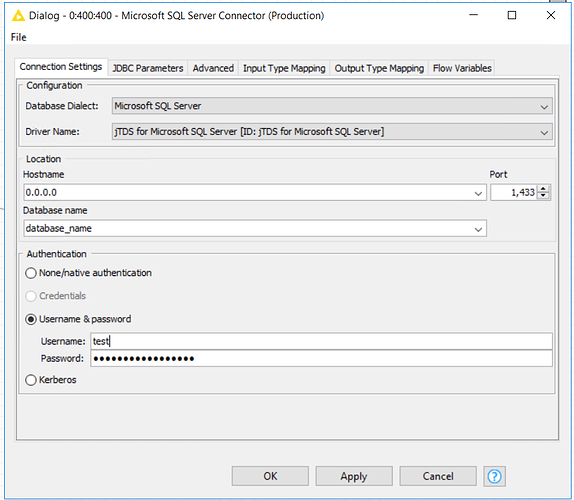I know this question has probably been answered, but I’m a little confused. I just downloaded KNIME today to test it out and am trying to create a workflow by connecting to a MSSQL database. I have the Microsoft SQL Server Connector on the canvas, filled out the hostname with the IP of the server, port, database name as well as the username/password to log into the DB. I also downloaded the Official Driver for Microsoft SQL Server and set that for the driver. However when I click Apply/OK, it does not connect. The widget on the canvas still has a yellow light below it and if I try to connect the DB Query Reader it tells me “Please provide a valid input connection”.
Any ideas for a newbie?
EDIT: I should have mentioned that I also followed the instructions outlined here as well but still no luck.