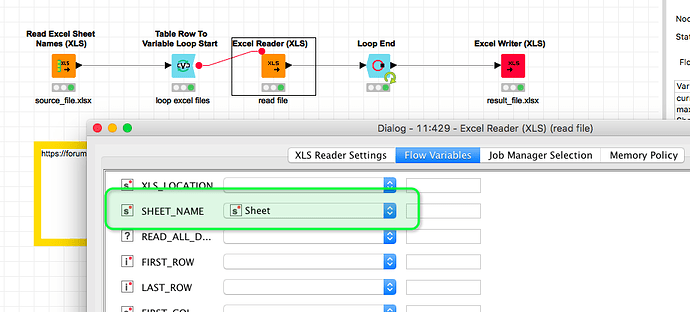You should set the Flow variables in the (well) “Flow Variables” section of the Excel Import node. If you just have one Excel file you could use a static input and use the sheet names as variables. The attached example should work and can be modified.