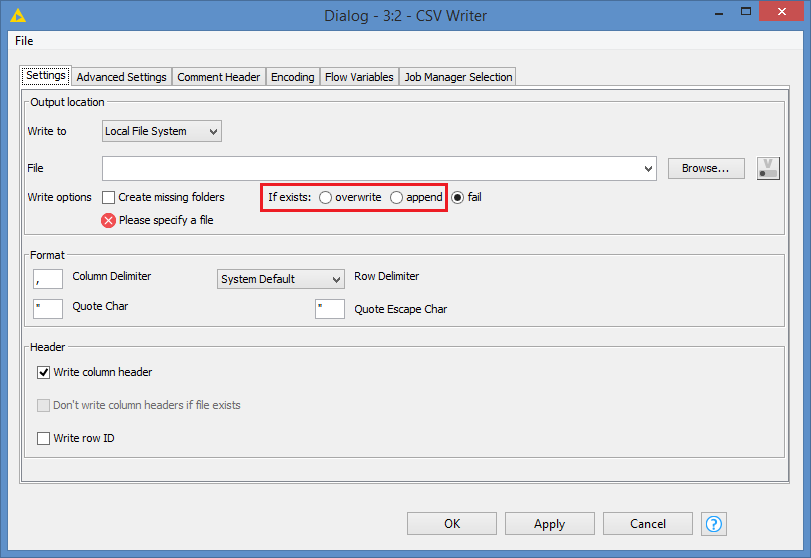Hi, I’m new in Knime and I want to paste data in an existing file at diferent place each time, please.
thanks,
Lina
depends on your exact requirements.
The excel writer has the option to append data to an existing file so you do not overwrite existing content.
br
Hi @lina79 and welcome to the Knime Community. You can write to an existing file using the proper Writer node at any time and at any place in your workflow without any problem.
So, basically any node that has a data output (the black triangle on the right of a node) can “paste” its data to a file (or a db table). You just need to point to the existing file in the Writer.
Depending on what type of file you want to write to, you will need to choose the correct writer node. You can simply type “writer” in the Node Repository search bar and you will see the different Writer nodes available:
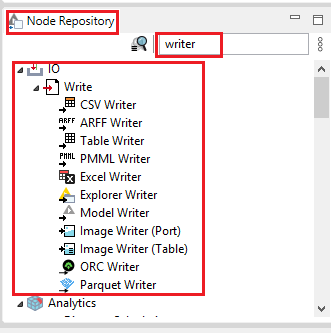
Now, it is not clear what you are trying to do though. Do you want to “paste” (add) your data to existing content of the file (so add the data without deleting what’s in the file), in which case you would want to append your data, or do you want to replace existing content by the new data (so the file will contain only the new data after the data is written to the file), in which case you would want to use the overwrite option?
File writers such as CSV Writer and Excel Writer supports both the option to append or to overwrite an existing file. The other Writers do not have the option to append (simply because it’s not possible).
An example of CSV Writer options (same for Excel Writer):
This topic was automatically closed 90 days after the last reply. New replies are no longer allowed.