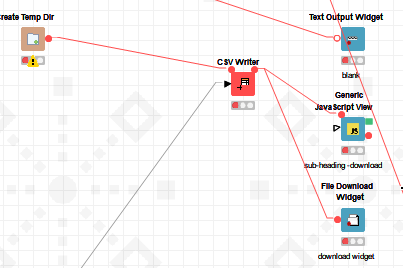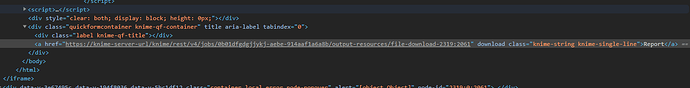Hi Team,
I am using create temp dir to store the files on the server and I write a csv to the location and I map that location to download widget. So that user can download the file via webportal.
When I inspect the webportal on chrome, I see that File-Download widget node contains the url of the file on the server. I believe REST call is made to the file location.
My question is as per setting in knime-server.config, the jobs will be discarded after 7 days. But I want to delete the files on the knime-server after 48 hours. To do that how can I access the location of the file downloaded on the server and delete it?
I had logged into the knime-server and went through jobs, temp, workflow folders to find the file. Not able to find the exact location.
Not able to find the any temp directory inside the job folder as well
![]()
Below is the WF