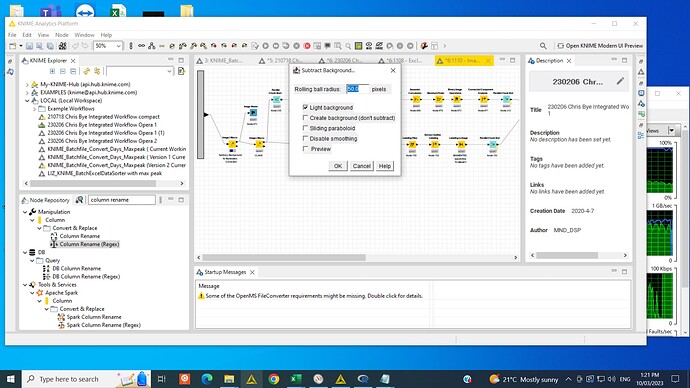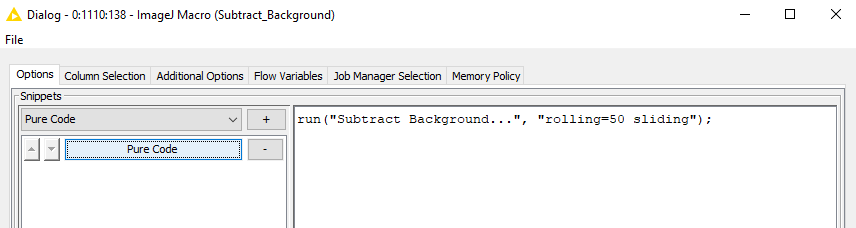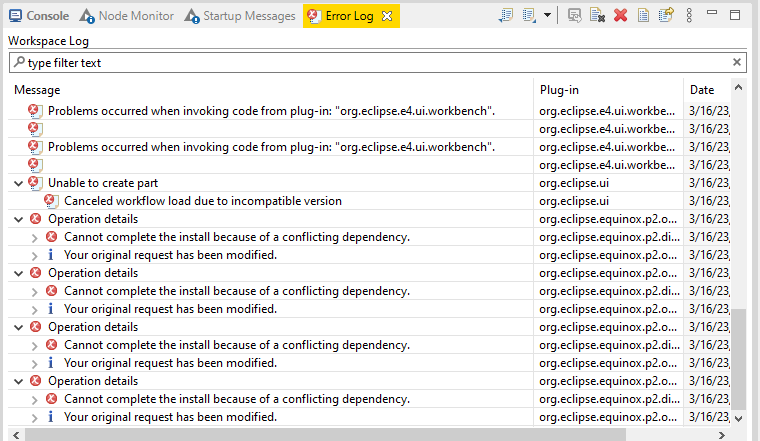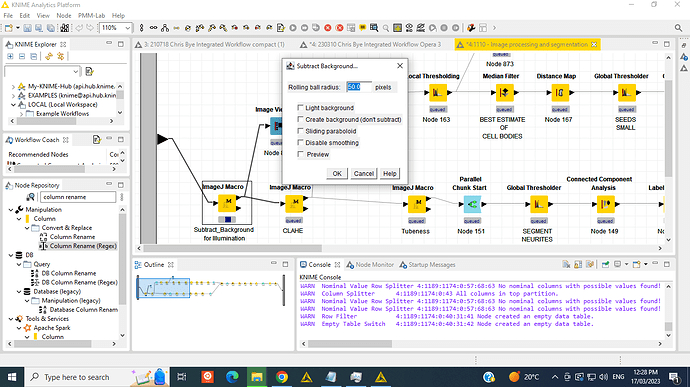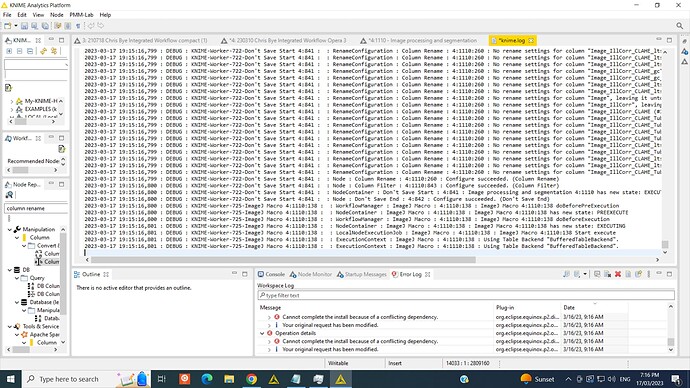Hi, I think another user reported this problem with the image J node previously. I am also encountering this with the updated version of knime much more frequently than then the older version and there doesn’t seem to be a way to get around this issue. It is obstructing the workflow processing and I have to click OK for it to continue. Another user claims it to be randomly popping up so it has nothing to do with the image files itself but seems to be a bug in the image J node. Can somebody help fix this ? Or provide a solution. We are running a pretty huge experiment that requires a the image j nodes in our workflows in order to segmentize our cells properly. This is hindering our analysis big time. Before we updated the version the workflow was working fine. Is there a way around this ? Or do you suggest we revert to the older version of knime? Thanks !
Hello and welcome back, Day_24
I tried to recreate the issue on my laptop, but I was getting these pop-ups when the Subtract Background did not contain any value for rolling. Can you please confirm what is the code for Subtract Background ?
run("Subtract Background...", "rolling=50");
or
run("Subtract Background...");
Best,
Keerthan
Hi @k10shetty1 thank you for the welcome and response.
I have a value in the macro code and have tried changing the value as well and am still getting the popups.
I am the collaborator of @jolo who has also wrote in the forum describing the problem.
We are now trying out older versions of Knime. The thing is, the workflow that @jolo built for us has worked without problems previously on earlier versions of knime.
I started to get the popups on the rare occasion with 4.6 but not as frequently that it impedes the functionality of the workflow. It gets worse in 4.7 it seems. I see that other users have reported the same problem in another thread here, https://forum.knime.com/t/imagej-macro-subtract-background-dialog-popping-up/20821?u=day_24
But to give context, we did however modify and expanded the workflow to accomodate tiff images instead of our usual czi files, mainly adding extra column renames (regex)/splitters to organize the files. However, leaving the image processing nodes i.e. image j untouched. The workflow runs ok but the popup occurs every now and then seemingly randomly and it hinders the processing of huge amounts of images. Would appreciate more insight into this issue or suggestions on work arounds. Thanks!
Hello Day_24,
I was not able to recreate the issue. Can you look at the KNIME log and see if there is any error message from the ImageJ macro?
You can see the KNIME log file by opening ‘View → Open KNIME log’ on the KNIME AP.
Best,
Keerthan
Hi Keerthan @k10shetty1,
WARN LoadWorkflowRunnable Status: DataLoadError: ImageJ Macro 4:1108:1149:848
copied and paste the error msg when it stopped at that node.
Hi Keerthan @k10shetty1,
my previous message was not correct. I have edited it and screenshot a recent error.
When I opened the knime log file, I don’t see an error logged due the dates being incorrect.
The date is 17/03/23 and approximately 12pm when the error occured. There doesn’t seem to be any error logged.
Thanks,
Liz
Ok found the right error logs. Here’s a screenshot of when the image j popup msg happens. Hope this is insightful.
Thanks,
Liz
Hi @Day_24 -
I can pass on your feedback to the development team, but for the time being it may be best to revert to an older version of KNIME for efficient processing of these workflows.
This topic was automatically closed 90 days after the last reply. New replies are no longer allowed.