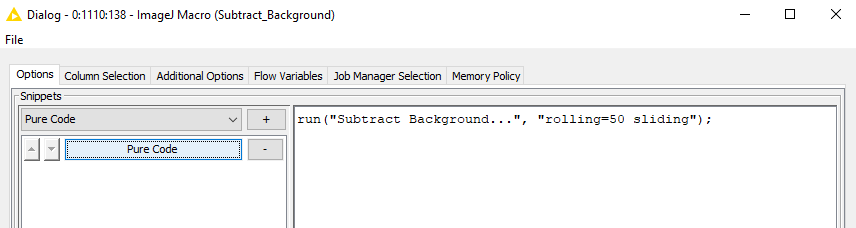Hi @k10shetty1 thank you for the welcome and response.
I have a value in the macro code and have tried changing the value as well and am still getting the popups.
I am the collaborator of @jolo who has also wrote in the forum describing the problem.
We are now trying out older versions of Knime. The thing is, the workflow that @jolo built for us has worked without problems previously on earlier versions of knime.
I started to get the popups on the rare occasion with 4.6 but not as frequently that it impedes the functionality of the workflow. It gets worse in 4.7 it seems. I see that other users have reported the same problem in another thread here, https://forum.knime.com/t/imagej-macro-subtract-background-dialog-popping-up/20821?u=day_24
But to give context, we did however modify and expanded the workflow to accomodate tiff images instead of our usual czi files, mainly adding extra column renames (regex)/splitters to organize the files. However, leaving the image processing nodes i.e. image j untouched. The workflow runs ok but the popup occurs every now and then seemingly randomly and it hinders the processing of huge amounts of images. Would appreciate more insight into this issue or suggestions on work arounds. Thanks!