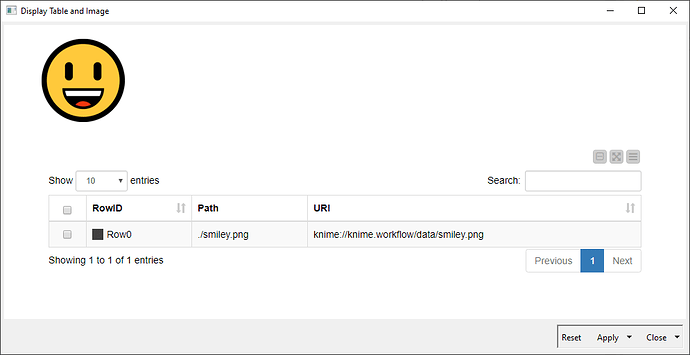I was trying to load an image from my hard drive into my workflow (Image Reader Node) to display in a dashboard in a “Component Node”. I have not found a node that will allow me to then display the image in the “Component View Layout”.
How can this be done?
1 Like
Here’s one way you could tackle it. The tricky bit is finding the right combination of nodes to get the local image into KNIME; once you do that, actually displaying the image in a component view is simple with the Image Output Widget node.
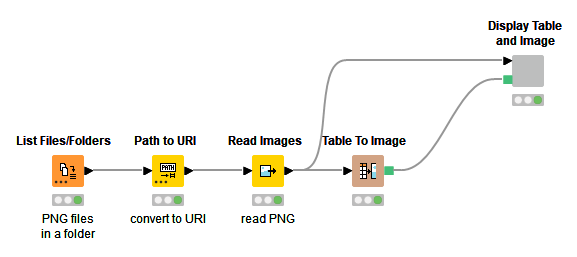
DisplayLocal ImageExample.knwf (23.8 KB)
9 Likes
This topic was automatically closed 7 days after the last reply. New replies are no longer allowed.